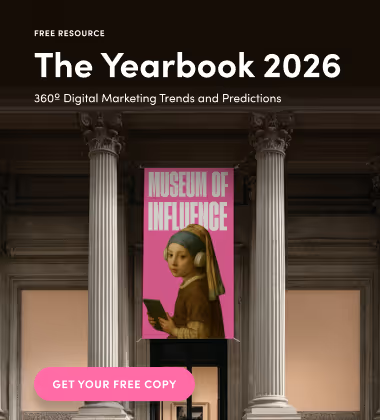Wondering how to wire your web page designs for success? The best and easiest way to do it is with the top Figma wireframe plugins.
Created specifically for use in Figma, they make it easy for designers and UX teams to brainstorm and develop potential user flows. The demand for these plugins is growing because they continue to unlock possibilities for designers!
What Is A Wireframe?
A wireframe is a layout of a webpage that demonstrates which interface elements will be present on it. It’s a guide to the major navigation and content elements set to appear on the finished page. Much like a blueprint, it connects the site’s information architecture to its visual design aspects while showing the paths between site pages.
Do I Really Need A Figma Wireframe Plugin?
Web UX strategies are always changing! As with all things, you should always be on the lookout for opportunities to refine and improve your process. The best part is that as a Figma plugin improves your workflow, it will also improve how you work with your team as you spend less time getting caught up in the nitty-gritty!

Popular Figma Wireframe Plugins to Try
We’ve laid out ten we think you should try. Feel free to read through them all or jump to one in particular that you may already be interested in learning more about!
1. Wireframe
The aptly-named Wireframe Figma Plugin is one of the best for creating stunning wireframes, user flows, prototypes, and basic structures. Its super convenient drag-and-drop experience means you generally won’t even need additional external kits or files—the program is great for rookies and experienced veterans.
With over 350+ custom graphics and cards to use and collaboration features that enable you to work with fellow designers on a project, the possibilities are endless.
2. Befront
Befront is a Figma wireframe plugin on which you can design amazing projects while simultaneously advancing your skills through its built-in tutorials. It features interactive lessons that cover important topics from scratch.
Befront’s bite-size design exercises give instant feedback on your results, while its weekly design and eye-training practices will help hone your skills. Did we mention its system displays any errors you may have made and shows suggestions for what should be changed?
Theoretical and practical lessons have never been so easy and productive—taking your talents to the next level is certainly worth the price of admission!
3. Pencil Pal
It looks like Figma wireframe designers have a brand new pal. If you’ve been feeling a little bored with the classic Figma pencil tool, then allow the Pencil Pal to add some colour to your designer life—28 shades, to be precise.
You’ll love how this Figma plugin has a compact design that takes up so much less space than the standard panel. It also has a fun scribble mode to practice!
4. Hand Wireframe
Next on our list of Figma plugins, we have Hand Wireframe.
For some web designers, hand-drawn art is their way of choice—Hand Wireframe will help your inner sketch artist thrive. It supports objects like rectangles, circles, and lines. Plus, you can also convert your design directly to a hand-drawn sketch!
5. MockFlow
Featuring a whiteboard-like interface, component-level themes, and the ability to customize components with CSS, this Figma plugin helps designers visualize UI ideas on a whole new level. Going from low-fidelity wireframes to high-fidelity wireframes is seamless as well.
MockFlow is a Figma plugin that also gives the option to host virtual design meetings with built-in team chat, video conference, and live presentation modes.
6. Ink Wireframe
Ink Wireframe puts a lo-fi twist on the design process. This plugin enables designers to test their ideas early on, effectively reducing the scope of error.
Easily drag and drop components, brainstorm your design ideas, and take full advantage of their 700+ unique variants for rapid prototyping. It’s a simple and dynamic tool!
7. Wirebox
When the time comes to convert your wireframes from hi-fi into lo-fi, the Wirebox Figma plugin can get the job done for you in a flash.
So everyone on your design team can dedicate their focus to UX rather than UI, simply tap into the capabilities of this Figma wireframe tool that allows you to go back to lo-fi in just one click. Huge plus points to this plugin for its fabulous pink colour!
8. Autoflow
Don’t just “go with the flow”—set it with Autoflow.
Draw flow arrows with ease using this Figma plugin. Illustrating diagrams and graphics using a hand-drawn or minimalist style is what this tool is all about. It comes with intelligent obstacle detection, text annotations on path, custom path routing, auto-update on moving, offset start/end terminal spacing, and multiple terminal styles.
9. Wireframer
This Figma plugin is here to set new trends in the wireframe text generation department.
Aside from being able to accommodate both high fidelity and messy wireframes, Wireframer is also injecting some extra fun into the process with its capability to generate cool SVQ placeholders and isometric illustrations.
10. Oblique
Creating oblique projections of any shape is now made easier than ever by this Figma wireframe plugin called Oblique.
It’s incredibly useful for creating shadows, 3D depth, visual perspective, and so much more! Making it all an even sweeter deal, it’s capable of calculating tangent points by itself to ensure correct projections from any possible input shape.

Plug In The Influence Agency’s Web Design Expertise
There you have it: ten Figma wireframe plugins to up your design game.
We have no doubt the right tools can give you a boost. However, if you want to see what some true experts can do when they put into action, then you should enlist the web design help of the experts at The Influence Agency.
Give your website a facelift to get more engagement, more leads, and, most importantly, more of those oh-so-valuable sales. We do more than any Figma plugin ever could!
Talk to us today to get started!