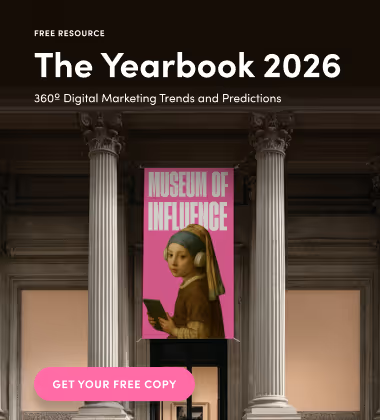Learning how to search engine optimize (SEO) your YouTube Channel and grow your followers is more critical now than ever before.
Did you know that YouTube is the second largest search engine globally?
It's true! Aside from Google, people turn to YouTube for information more than any other website, making it a prime place to promote your business, products, or services.
This blog post will discuss how to search engine optimize your YouTube channel for maximum visibility. By following these simple tips, you can increase traffic to your channel and improve your SEO ranking!
Let’s dive in.
What is YouTube SEO?
YouTube SEO is the practice of optimizing your videos and channel for visibility in YouTube's search engine. When you optimize your videos, you make them easier to find by adding relevant keywords and descriptions. You can also improve your ranking in YouTube's search results by using effective tags and titles. You must first understand how YouTube's search engine works to optimize your channel. It is based on an algorithm that considers various aspects when ranking videos. These aspects are titles, descriptions, tags, views, shares, comments, and likes.

5 Tips For YouTube SEO
There are several actions you can take to optimize your video content. Let us take the stress out of learning how to search engine optimize your YouTube channel by reviewing a few key tips.
Let’s kick things off with strategy #1!
Tips #01 - Keyword Research to Optimize Name, Descriptions, and Titles
When creating your YouTube channel, be sure to optimize your channel name and description. In the channel name, include keywords that describe your business or niche.
Take ample time to research SEO keywords that accurately describe the videos you post and correspond to people's search terms. Inserting keywords is essential for search engine optimizing your YouTube channel, but make sure to always write for your audience.
Avoid keyword stuffing, as it decreases readability and potentially harms your channel's SEO ranking.
In your channel description, be sure to include links to your website and social media pages to help viewers find more information about your business or products.
Tips #02 - Add Keywords & Tags Each Video
To optimize your videos for Google and YouTube search results, include keywords in each video's title, description, and tags to help your videos rise in SERPS (search engine results pages).
The description should be around 200-300 words. It should include a brief overview of the video and keywords that describe the content.
Tags are essential for helping people find your videos in search results. When you upload a video, be sure to add relevant tags that describe the content of the video. Keep in mind that you should vary them so viewers can easily find what they're looking for.

Tips #03 - Write Interesting Titles
The titles of your videos are one of the most critical factors for SEO. It is the first thing that people see when they search for videos on YouTube, so it needs to be eye-catching and relevant to the content of the video.
But titles are also critical to successful SEO. Make sure to utilize your keywords in every video title.
Incorporating your keywords into your video file's name can also help SEO. Doing so indicates the type of video content you're uploading so that YouTube can categorize it properly.
Tips #04 - Create Engaging Thumbnails & Build Links
A thumbnail is a small image next to your video in search results and on social media pages. To ensure that your videos get clicked, create eye-catching and engaging thumbnails. Several online digital marketing tools can help you make these graphics for free.
Like all websites, the more links your videos have led back to them, the higher they will rank in search engine results. When other websites and blogs post your video, be sure to include a link back to your original video on YouTube. You can also embed your videos on your website or blog so that viewers can watch them right there on your page.
Tips #05 - Add Closed Captions & Long-Form Videos
Adding closed captions to your videos can help increase their visibility because many people watch YouTube videos with the sound turned off. It is also inclusive, making your content accessible to a broader audience! By adding closed captions, you make it easy for viewers to understand the content of your video.
Additionally, videos longer than five minutes tend to rank higher in search results. If you have a long-form video, be sure to include it in your channel's lineup. Another way to keep your channel visible in search results is to publish new videos frequently and consistently. If possible, aim to post one or two new videos per week. Try building a sequential video series to bolster engagement and returning viewers.
Knowing how to search engine optimize YouTube videos is critical in practicing the best content marketing strategies. Happy optimizing!