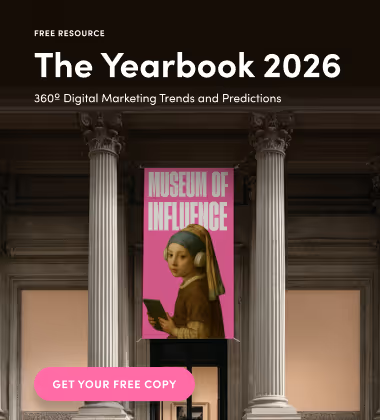For small businesses and upcoming brands, getting exposure and recognition in the digital ecosystem (and at a minimal cost) can be tricky.
We understand that developing marketing strategies and finding low-cost resources can be a daunting task– so we’ve gone ahead and done it for you.
From design and social media to analytics and SEO, our guide covers it all.
Download this handy infographic, and keep reading to discover over fifty FREE industry-leading digital marketing tools! Download Here..

Design
Canva
Canva is a serious lifesaver for those with minimal design experience. It’s a multimedia design platform that enables users to create everything from presentation decks to social media graphics, formal reports, business cards and much more!
Piktochart
Piktochart is an incredibly user-friendly, web-based design tool. Piktochart is especially helpful when creating infographics and other visuals specific to blogs or web content.
Pixabay
With Pixabay, you can source stunning royalty-free videos, photos, vectors and illustrations for all your design needs!
Unsplash
Thanks to generous creators all over the world, you can find royalty-free photos across a broad range of categories!
Pixlr
Pixlr is a great web-based option for free photo editing. While there are tiered pricing packages, the free tool works well for beginner users trying to make quick edits like resizing, removing backgrounds and seamlessly integrating other graphic elements.
Colorzilla
We LOVE Colorzilla here at the Influence Agency! This web extension allows users to get color readings from any spot on a webpage! Simply hover over a logo, copy the hex code and use it to be consistent throughout your design work.
Content Writing
Grammarly
Grammarly is a digital writing assistant utilizing artificial intelligence to correct grammar errors and ultimately improve writing! Download the extension so you can easily rectify grammatical errors in emails, blog posts, or social media content.
Answer The Public
Have you ever had a bad case of writer’s block? Unsure of what blogs people will actually read? Answer The Public shares keywords with the highest search volume so you can create digital content that will resonate with your audience!
Capitalize My Title
This tool analyzes written text to confirm whether you’re using proper title capitalization in blogs and other written content.
Thesaurus
Thesaurus.com is a content writer’s best friend! If you’re looking to swap out overused words with interesting synonyms, look no further. With this tool, you can easily elevate your quality of writing- and at no additional cost.
Google Docs
Google docs is one of the best online platforms for written content creation. Collaborate with team members, take advantage of smart editing and format your documents easily!
Hubspot
Hubspot is a great tool for a variety of marketing needs, but they also have some incredible free resources including access to all features of the Hubspot CRM (customer relationship management), email marketing, list segmentation, contact management and much much more!
Analytics
Hootsuite
Hootsuite is one of the industry’s top social media management platforms. You can use this tool to schedule posts using its fully integrated dashboard. While the free plan is limited, users are still able to manage 3 accounts with up to 30 scheduled messages. You can access post insights and analytics in-platform as well!
Google Analytics
Google analytics is a beast of a tool that lets users track all forms of web analytics, including measures of ad ROI, tracking social networking sites, and reporting on website traffic.
Facebook Analytics
Facebook analytics enables users to review activity on the platform, track active users and purchase funnels and much much more! While the analytics platform is free itself, it is most beneficial when analyzing ads performance– which do come at a cost.
Instagram Insights
Instagram insights is conveniently offered in-app, so the user can easily learn audience and gender metrics, as well as what IG posts are top-performers!
LinkedIn Analytics
Understand key performance metrics from your LinkedIn Page and Ads through its native analytics!
Pinterest Analytics
Measure key performance indicators, such as follower growth, traffic referrals, and pin performance with Pinterest Analytics!
Youtube Analytics
Use Youtube analytics to review key video metrics, such as audience retention, traffic sources, devices and watch time!
Reporting
Cyfe
Cyfe is a cloud-based software that consists of an all-in-one dashboard used to track web analytics, marketing, social media and more! Build out your marketing reports with its user-friendly reporting tools!
Google Data Studio
Create beautiful, informative reports using Google Data Studio! The platform dashboards are easy to use, and offer customizable elements and data visualization tools that will take your reports to the next level.
Sprout Social
Sprout social is one of the industry’s top social media management tools, and with their report builder you can easily build out custom social media reports for your clients!
Heat Mapping
Crazy Egg
Founded by Neil Patel, Crazy Egg is a wonderful tool for website user testing, so you can optimize your site to drive engagement and increase conversions through a/b tests and more.
Hot Jar
Hot Jar is one of the best free tools available for heat mapping. The online platform offers visual recordings so you can track your users’ site journeys, including conversion funnels and form analyses. If you want to improve your site’s user experience, Hot Jar is a great start!
Social Media
Mojo
Okay, we seriously can’t recommend Mojo enough! This app’s user experience is incredible, and offers customizable video editing for social media stories. Although the free tool is great, we really think upgrading to mojo pro offers high value for its cost ($49.99). With this upgrade, you can access editing tools across multiple formats- including square, story, landscape, and vertical videos.
Unfold
Unfold is a popular social media tool for influencers globally, and there’s a good reason why. The app offers trendy templates so you can easily elevate your social media content.
Storyluxe
StoryLuxe is another template-focussed app that offers unique filters and 9:16 templates. With this tool, you can easily create stunning instagram stories, or even a custom mobile wallpaper!
VSCO
VSCO is a photo editing dream. Use this tool and its wide range of filters to achieve your brand’s ideal social media aesthetic.
InShot
InShot offers a user-friendly video editing experience. With this tool, you can quickly edit social media cuts and other promotional clips!
Bitly
Bitly is one of the leading solutions to shortening and customizing URLs. This tool applies to the good old “link in bio”, for when you don’t have enough characters to copy+past your site’s actual URL in your instagram or twitter profile.
Whitagram
When your photo is just too good to crop, Whitagram is an optimal solution! The app uses minimalist white borders to make your imagery stand out.
Snapseed
Developed by Google, Snapseed is a free photo editing app that shares similar features to paid tools, such as Adobe’s lightroom.
Planoly
Planoly is a wonderful tool for social media planning- especially for visual-heavy platforms like Instagram. You can visually lay out what your feed will look like, and manage and schedule multiple accounts.
Later
Later is another social media planning tool, but offers comprehensive components, including analytics, relevant hashtag searches and more!
SEO
Google Mobile-Friendly Test
The usefulness of this tool is all in the name! As the world evolves to mobile-first consumption, Google’s mobile-friendly test offers a thorough analysis of your website’s mobile experience, so you can ensure your page content is performing well across all devices.
Woorank
Although (full disclosure) Woorank is only technically free now for a 14 day trial, it’s still a wonderful SEO tool that small businesses can take advantage of to optimize SEO and increase traffic.
SEMrush
This tool comes in the form of a chrome extension, and is praised by many industry-leading SEO experts. SEMrush can be used to perform keyword research, site audits, and domain analyses. If that’s not enough, it won the best SEO tool of 2019- so you know it’s good!
GDoc SEO Assistant
Google really has thought of it all- including the handy dandy SEO assistant tool. Take a closer look at your SEO score, and utilize google’s keyword suggestions to better optimize page content and blogs.
Keywords Everywhere
This is a simple chrome extension with high value. Use Keywords everywhere to identify competition, cost-per-click, and search volume on multiple websites!
Seobility
SEObility improves your “ability” to check backlinks, website crawling, google rank, and more.
Detailed
If there’s one thing Marketers love, it’s a good chrome extension! Detailed is great for seeing an overview of SEO insights with the simple click of a button.
Yoast
Yoast is another wonderful SEO checker that pairs beautifully with sites built through WordPress.
Research and Planning
Stay Focused
We’ve all been there: frustrated from losing track of time and not being productive. Stay Focused is a chrome extension that limits usage on “time-wasting” sites and online platforms, so you can hone in on getting your research and planning done!
Last Pass
This tool is a free password manager so you can have all of your digital marketing resources and logins (some hopefully from this blog!) neatly tucked away.
Communication
Google + Hangouts
For small businesses, paying for a video conferencing tool can be difficult. Luckily, Google hangouts is a user-friendly video chat tool that covers all the basics at no additional cost!
Doodle
Doodle is one of the internet’s top meeting scheduling tools. If you can’t access the calendars of all who are supposed to attend a meeting,you can send out scheduling polls to see what time works best. While doodle does heavily push site users to test out their tiered pricing packages- we’ve got a secret for you: you can still schedule a meeting without even using a trial!
Simply hit “create a doodle” to get started.
Calendly
Calendly is another communication tool used to automate meeting invitations and scheduling. While the free plan is useful for freelancers, it does have limitations such as one calendar per user.
We hope these tools help you to improve and elevate your company’s digital marketing strategies. If you have any additional questions related to digital marketing or any of the tools listed above, feel free to get in touch!