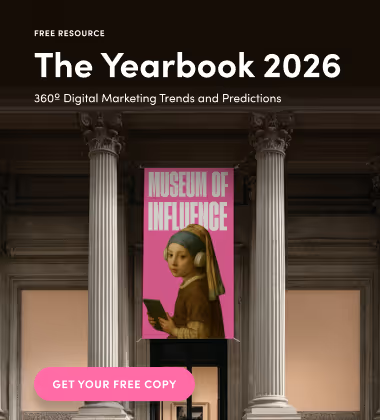It’s no secret that Google Ads are foundational for driving digital sales and leads, but what if I told you they could also be leveraged to increase offline sales and traffic? With restrictions on indoor shopping easing, this is where Google’s Local campaigns come in! Read more to find out how to set up these campaigns and new features that were recently introduced.
Getting Started
According to Google, the surge of “near me” search terms reached an all-time high in the U.S. over the past year. While an optimized local SEO strategy is crucial for ranking higher in the Search Engine Results Page (SERP), Google has been introducing paid ad strategies to further amplify these businesses. So, what do you need to get started with Local campaigns?
Requirements
1. Google My Business linked and verified
Firstly, you’ll need to link your Google My Business account to your Google Ads account once the appropriate business information is inputted. Your Google My Business location should also be verified with a code that is sent either through postcard, phone, or email. Alternatively, some businesses are eligible for instant verification if their website has been verified with Google Search Console.

2. Enable location extensions or affiliate location extensions
Once the Google My Business account is linked to your Google Ads, it’s time to dive into the platform’s extensions. Enable your location extensions or affiliate location extensions at the campaign or ad group level. Affiliate location extensions are available for those who sell products through retail chains to help consumers find nearby stores.
Creating a Local Campaign
After signing into your Google Ads account, click the plus icon and select “New Campaign”. You’ll be prompted to select a goal, in this case, you’ll want to drive Local store visits and promotions.

Then, you’ll be asked to select which Google My Business locations you’d like ads to appear for. If you have multiple locations and want to filter out a certain few, you can create a new location group to apply.
The following ad assets are required to run Local campaigns:
- Headline: up to 5 lines of text, limit of 30 characters.
- Description: up to 5 lines of text, limit of 60 characters.
- Call to Action: up to 5 lines of text, limit of 11 characters.
- Final URL: where you want your ad to take users to.
- At least 1 image: with a 1:91:1 ratio (minimum size being 600x314).
- 1 logo: with a 1:1 ratio (minimum size being 116x116).
- 1 video: at least 10 seconds in length from a valid YouTube URL.
If you have multiple creatives to test, you can segment them by ad group. As for targeting, you’ll be able to choose the language, the bidding strategy and average daily budget. The default bidding strategy is to maximize conversion value, and Google’s machine learning technology will use radius targeting to determine who to serve ads to.
Local Product Feed
You can also promote a minimum of five products per location by connecting a local product feed. To do so, navigate to the “business data” section of your Google Ads account to create the feed and format your data according to the CSV template provided. You’ll need to include information such as your product ID and descriptions, images, prices, store codes, and more. After uploading your product data, you can add the feed by selecting Local campaign settings and scrolling down to “Additional Settings”.
Conversion Tracking
Depending on your campaign objectives, you can choose to optimize for call clicks, directions clicks and/or store visit conversions. The first two conversions are automatically created as Google-hosted actions but store visit conversions will only automatically begin reporting if the account meets specific criteria.
Firstly, you must have multiple locations in eligible countries and cannot be considered sensitive, such as businesses related to healthcare or religion. Next, location extensions or affiliate location extensions must be enabled and should be verified on Google My Business. Finally, to pass Google’s privacy thresholds, your ads must have enough ad clicks or impressions, and your physical location must have enough foot traffic to properly aggregate and anonymize the data.
Where Your Ads can Appear
Once the campaign setup is complete, your ads will appear across various Google properties. Customers who explore a local area within or search for businesses similar to yours on Google Maps may be shown your ad. Local ads can appear in the map pack of the Google Search Network when users search terms relevant to your business and location. These ads can also show underneath YouTube videos. Finally, they are eligible to appear on the Google Display Network in placements that are the most relevant.
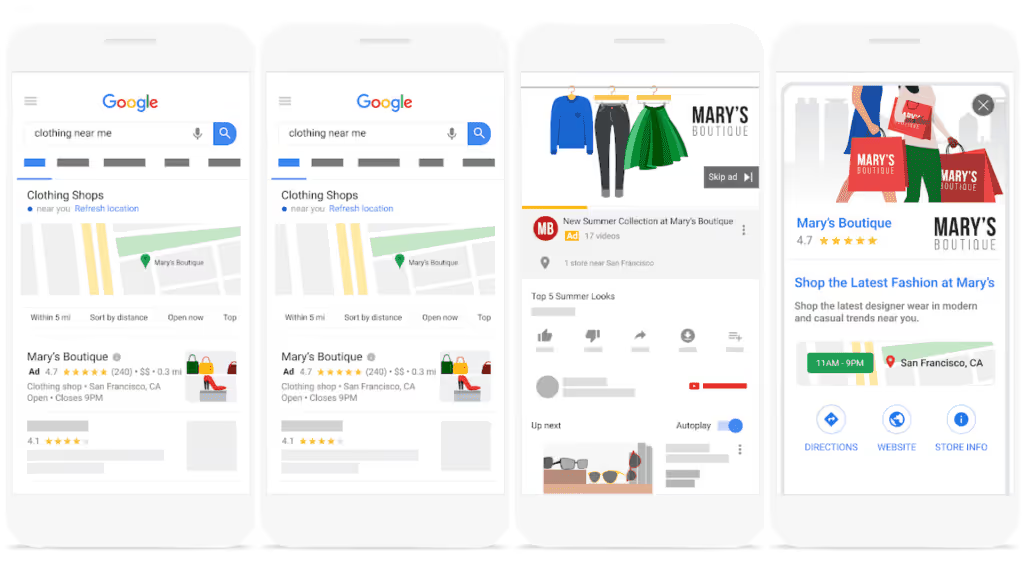
What’s New with Local Campaigns
In this year’s Google Marketing Livestream event, new local ad formats and attributes were introduced to target users with localized intent.
Auto Suggest Ads

These ads show your nearby location to users searching for businesses like yours on Google Maps. For example, if a Maps user searches for “oil change,” they might see an ad for Paul’s Auto Garage which is located nearby.
Navigational Ads
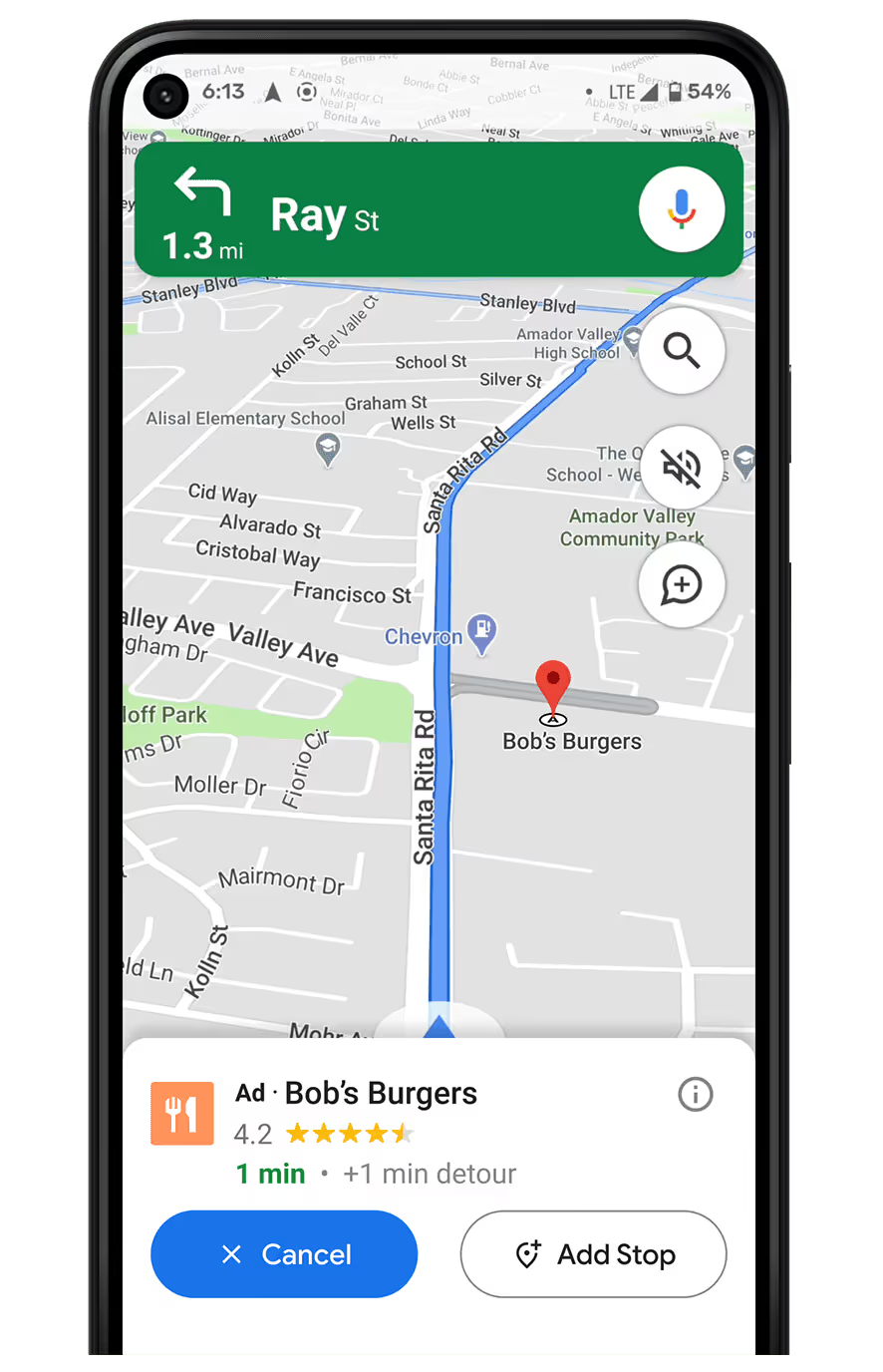
Second, navigational ads appear while people are using Maps as a directional guide. Ads can show up along the way for relevant users in a non-intrusive way for the driver.
Similar Places Ads

Third, similar places ads show your location to people who are looking for similar businesses nearby. For example, if someone’s looking for tacos, but their original destination is closed, they could be served a suggested alternative.
The above ad formats appear on Google Maps, but they’ve announced location-specific product inventory can now show in YouTube ads and will expand to Search and Map later this year. In addition, Google will be adding a new Local campaign measurement for store sales reporting and not just store visits or local actions!
It’s clear that increasing foot traffic to local stores, and ultimately offline sales, has become more attainable with Google Ads. To get started with Local campaigns and a tailored paid media strategy, contact our PPC experts for full campaign management today!