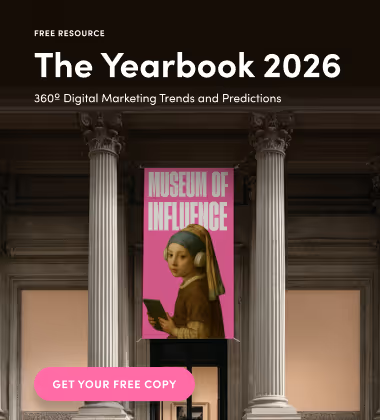Structure your prompts to produce quality content faster. With human oversight, AI can help you come up with topic ideas, edit drafts, write social media posts, perform keyword research, and repurpose blogs.
Planning on using AI to write? You’re not the only one. Large Language Models (LLMs) have come a long way from clunky text generators. Modern AI content creation tools are now capable of supporting your workflow at different stages, whether you are brainstorming ideas or optimizing old web pages. You just need the right prompts.
Here’s how to streamline content creation with AI without sounding like a robot.
1. Topic ideation prompt
Generate a list of trending topics in [your industry or niche] suitable for blog posts or long-form content.
Content ideation with AI helps you generate many topic ideas fast. Ask your chatbot to compile timely, relevant content from competitors. Once you have a solid list, assess each topic based on audience preferences and your brand voice.
2. Outline structuring prompt
Create a detailed outline for a blog post about [specific topic], including headings and subheadings.
AI algorithms can help you draft structured outlines that balance SEO goals with audience expectations. They’ll scan top-ranking competitor content while you organize key points in a storytelling format. Blog topic research with AI can save time and effort, but always double-check sources. Make sure blogs are crawlable and engaging.
3. Content drafting prompt (H2)
Write a 500-word article on [specific topic], aiming to educate and engage readers with beginner-level understanding.
Advanced natural language processing (NLP) models can analyze and generate human-like text and speech. They’re great at tying loose, incoherent ideas together.
Another approach to AI content creation is to upload your brain dump and request suggestions on how to write a cohesive draft with minimal effort.
👉 Learn more: 50 Unique Prompts for SEO Blog Posts

Image Source: Pexels
4. SEO prompt
Identify the top five keywords for [specific topic] and suggest ways to incorporate them naturally into an existing article.
Apart from producing content, AI also assists with keyword research. Tools like Semrush, Ahrefs, and SurferSEO show which phrases resonate with your target audience. Use these insights to guide natural keyword integration and maintain healthy density throughout your article.
5. Creating social media posts prompt
Craft a series of three social media posts designed to promote an article on [specific topic], each targeting a different platform: Twitter, LinkedIn, and Instagram.
Generate content for various social media platforms fast. Whether you need an AEO-optimized compelling post on X or an eye-catching caption for your thinkpiece, AI can write one in seconds. Just be careful not to copy-paste generic, overused phrases or emojis that don’t reflect your voice.
👉 Learn more: 5 AI-Powered Tools to Improve Social Media Visuals
6. Headline generation prompt
Generate five compelling headlines for a blog post about [specific topic] that encourage clicks and shares.
A headline is only a few words long, but it’s arguably the most important part of your blog. It’s the first thing readers see on search engines, and often the only thing they click. Even a well-written article won’t get engagement with a bland, generic title. Use AI to explore trending headline formats and tonal variations, and then refine the output to suit your audience and platform.

Image Source: Pexels
7. Call-to-Action development prompt
Suggest three strong call-to-action statements to conclude an article on [specific topic], aimed at increasing reader engagement.
What do you want readers to do next? Every piece of content should lead to a clear next step, e.g., buy, sign up, read more, or share. However, readers don’t want to feel commodified. Instead of recycling overused CTAs, use AI to come up with unique ideas that feel natural and subtle.
8. Content repurposing prompt
Transform a 1000-word article on [specific topic] into a concise newsletter suitable for email distribution.
Writing a high-quality blog or article takes time, so maximize its ROI by repurposing it across multiple channels. AI can help you turn a regular blog into a concise newsletter, carousel script, or caption set for social media. For example, you can summarize key takeaways into a punchy email blast or turn sections into LinkedIn posts that drive traffic back to the original content.
9. Editing and proofreading prompt
Review the provided text and identify grammatical errors, typos, and suggest improvements for clarity and flow.
Grammar and typos shouldn’t slip through anymore in 2025. Most AI tools like Grammarly can flag awkward phrasing, repetitive structure, and run-on sentences that you might overlook. Even seasoned writers miss a few errors after staring at the same draft for hours.
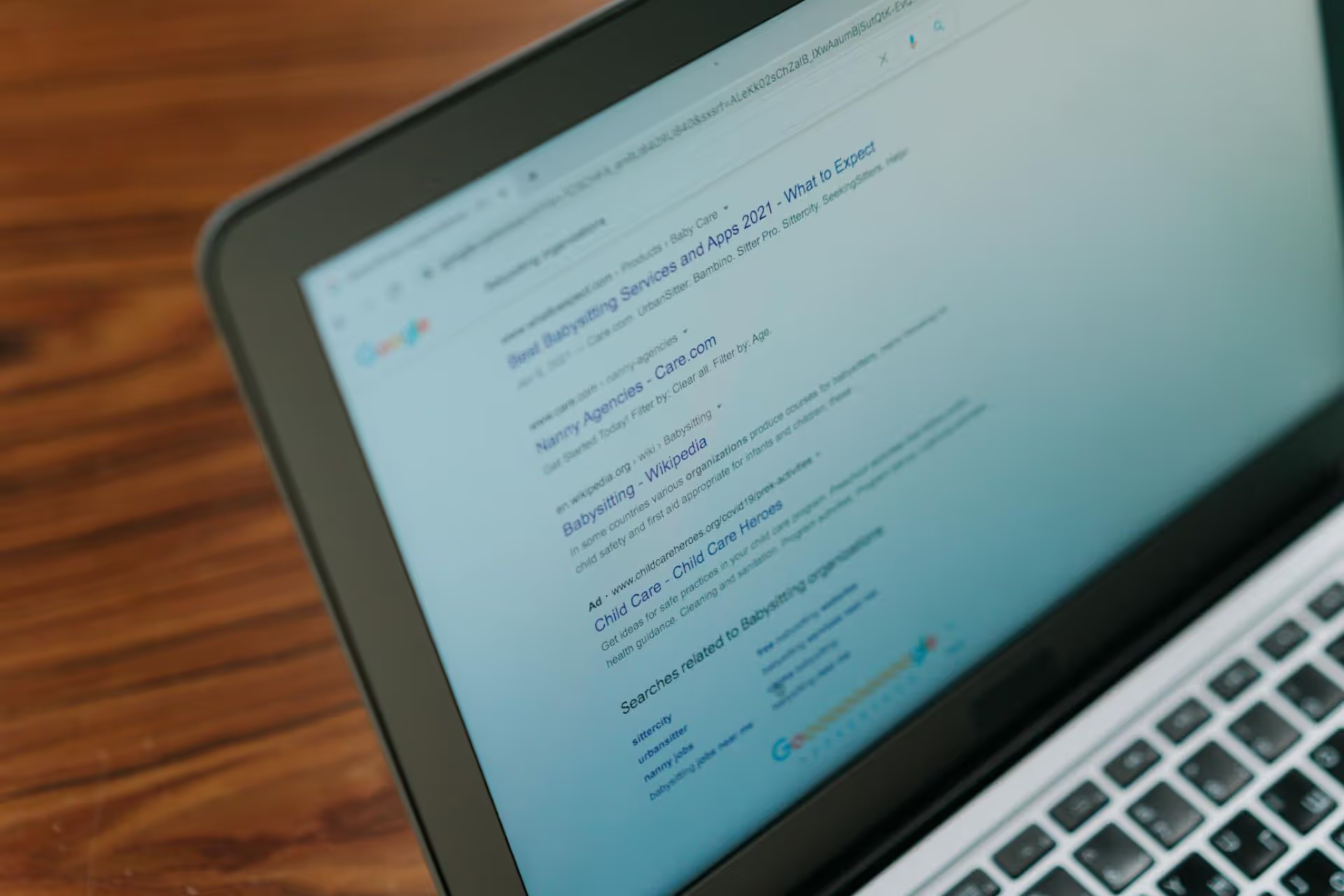
Image Source: Pexels
10. Audience personalization prompt
Customize a piece of content about [specific topic] for a target audience of [specific demographic or interest group].
Ask your chatbot to roleplay as your target reader. Try to understand their pain points and interests so you can deliver content that resonates with them.
Remember: you’re writing for your audience, not yourself.
FAQs
In summary
- Use AI prompts to brainstorm timely, relevant topics based on audience preferences.
- Structure SEO-friendly outlines that balance ranking potential with narrative flow.
- Draft cohesive content using NLP tools, but avoid templated phrasing.
- Run keyword research through platforms like ChatGPT, Semrush, and Ahrefs to target what your readers are searching for.
- Generate tailored social media posts fast, but make sure they align with your brand voice.
- Refine headline ideas using AI to boost engagement without sounding clickbaity.
- Create unique CTAs that feel actionable, not pushy or recycled.
- Repurpose long-form content into email, LinkedIn posts, or carousels to boost ROI.
- Use AI to proofread for grammar, clarity, and flow.
- Personalize every piece by asking AI to roleplay as your target audience.
Scale your content strategy more effectively with TIA
Being able to streamline content creation with AI is one thing, but seeing results is another. AI generated content often contains surface-level information that lacks in-depth insight.
If you want a smarter, more effective approach, work with us at The Influence Agency. Our future-proof AEO marketing experts go beyond just prompts. We’ll help you generate content ideas, optimize content across multiple platforms, and drive audience engagement with every post.
Get in touch and let us develop ideas for your next marketing campaign!