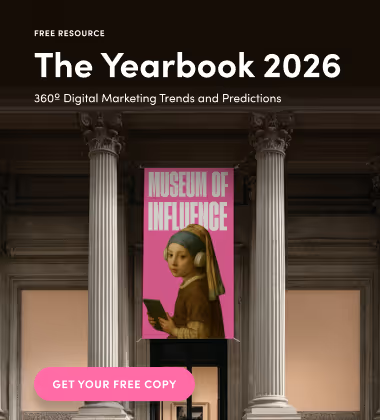AI is transforming TikTok marketing with tools that generate trend-ready videos in minutes. This guide highlights the top AI TikTok video generators and offers a quick checklist to choose reliable, authentic, and scalable options for influencer content.
TikTok’s feed never sleeps. More than 1 billion people open the app each month to swipe through snack-size videos, according to Reuters. Meanwhile, 69.1% of marketers already weave AI into their daily workflows, Influencer Marketing Hub’s 2024 benchmark report shows.
Which generators are actually reliable for high-stakes influencer content? This guide provides a checklist and seven platforms for creating authentic clips quickly.
The rise of AI video tools for TikTok
Generative AI didn't creep into TikTok marketing; it arrived at full speed. In 2023, text-to-video engines, such as Runway and CapCut’s AI script tool, began turning raw copy into short clips almost instantly. By March 2025, repurposing apps like OpusClip had gained 10 million users for creating short highlights from long podcasts or webinars.
TikTok pushed the trend into the mainstream. Symphony Creative Studio, released worldwide on November 14, 2024, bundles text-to-video, digital avatars, auto-editing, and multilingual dubbing for advertisers, according to Reuters. Marketers are taking notice: a 2025 industry survey by Content Kings found that 74.3 percent call Symphony’s AI tools “highly attractive,” and 51.9 percent plan to deploy AI-generated avatars in upcoming campaigns.
Adoption goes far beyond TikTok’s own suite. Two-thirds of U.S. mobile-app marketers now rely on AI to refresh ad creatives every two weeks or less, according to a PR Newswire survey. The payoff is speed and flexibility, allowing creators to test three hook variations before lunch instead of spending the afternoon on a timeline.
AI also closes the research gap. Today’s generators, including AI trend-scouting platforms like Revid.ai, surface trending hashtags, viral sounds, and draft captions, so teams can skip the doom-scroll and stay in step with TikTok’s weekly micro-trends. In short, what felt experimental in 2022 is now baseline. The next edge is knowing how to judge these tools.
How to pick an AI tool you can trust
Evaluating a video generator is like checking camera settings before you hit record: quick, systematic, and fuss-free. Below are seven things to note:
- Essential TikTok specs include using vertical 9:16 format (1,080 × 1,920), H.264 or HEVC encoding, and embedded captions. Avoid resizing or searching for licensed sounds.
- Seek one-click script-to-scene engines that can quickly create clips from text, URLs, or product photos, avoiding anything that resembles a basic slideshow.
- Trend telemetry. Good tools surface the week’s viral sounds, effects, and hashtags, so you aren’t doom-scrolling for ideas.
- Granular customization. Templates are only safe if you can swap fonts, pacing, and color palettes. Otherwise, you’ll share clones with competitors.
- Quality guardrails. Review drafts for clear visuals and authentic voiceovers, as 86% of U.S. consumers believe AI content must be disclosed, per IZEA Research.
- Workflow fit. Favor tools that export ready-to-upload .mp4 files (or publish directly) and offer team workspaces for threaded feedback.
- Ethics and compliance. TikTok mandates labels for realistic AI images and videos, allowing vendors to support “Content Credentials” or an “AI-generated” tag.
Run each contender through this checklist. Those that succeed will allow your team to focus on storytelling and community.
Top AI TikTok video generators
1. Revid.ai: Your AI trend scout on autopilot
The Revid.ai TikTok Video Generator was built for TikTok’s breakneck cadence. Access the dashboard to find a live trendboard that monitors viral sounds, meme formats, and editing styles. By pasting a product link or blurb, Revid creates a video with relevant scene cuts, captions, and music.
As of 2025, users have created over 240,000 short videos on the platform, with 14,000 creators. Brands can quickly use trending templates, like "before and after," to produce polished drafts efficiently.
Quality holds up. Captions align, color palettes stay consistent, and stock overlays match the mood of the chosen sound because the system pairs visuals with sentiment data mined from trending clips. The result feels native, not pieced together.
For influencer managers asking, “Can we ride this meme before it fades?” Revid.ai is the practical yes: trend insight, auto-editing, and export-ready files without burning out the creative team.
2. Neural Frames: Your AI music-video & animation powerhouse on autopilot
The Neural Frames video generator isn’t built for the slow lane; it’s engineered for speed and impact. Access the dashboard to transform your music or text prompt into visuals. Upload a track or write a few lines, and Neural Frames creates a polished video with synchronized effects, captions, and audio-reactive animation.
Speed is the headline: The team reports that thousands of artists have created millions of videos on the platform, which effectively aligns visuals with audio for cohesive quality.
For creators, labels or marketers asking “How can we create high-end visuals fast without sacrificing style?” Neural Frames is the practical yes: trend-aware, workflow-smart, export-ready content without burning weeks in production.
3. InVideo: The template king that lets you tweak
InVideo serves as a creative co-pilot, offering over 5,000 TikTok-ready templates or a blank canvas. Users can easily add scripts, photos, or voice-overs, and the platform quickly assembles scenes and transitions in under five minutes.
Speed is only the start. Every caption, color chip, and clip length can be nudged in a drag-and-drop timeline, so brand fonts stay consistent and pacing matches your influencer’s cadence.
InVideo offers auto-captions in over 50 languages, a stock library of 16 million assets, and pre-sized exports for TikTok, Reels, or Shorts, serving 25 million users in 190 countries. It helps create customized videos efficiently.
4. Opus Clip: Long-form to viral clip in one drag and drop
Opus Clip transforms lengthy YouTube uploads into engaging content. By analyzing a 30-minute Q&A, the AI extracts impactful sound bites and creates clips ranging from fifteen to sixty seconds in length, complete with captions and music.
Details are important. Smart pan-and-zoom centers faces, emoji reactions highlight emotions, and auto-highlighted keywords engage viewers. You can accept or adjust clips in a clean timeline.
Credibility check: Opus Clip reached over ten million users and secured $20 million from SoftBank’s Vision Fund 2 in March 2025. Teams report up to 90% time savings in editing, transforming unboxing livestreams into multiple TikTok teasers with easy export options.
5. Synthesia: A camera-free spokesperson on call around the clock
Synthesia replaces full-day shoots with an AI presenter that creates face-to-camera videos in minutes. Simply type a script, choose an avatar, and the platform delivers a clip with accurate lip sync and eye contact, supporting over 120 languages and accents.
The platform isn’t niche. Synthesia serves 60,000 businesses and over one million individual users, including 70 percent of the Fortune 100. The company raised $ 180 million at a $2.1 billion valuation in January 2025, according to TechCrunch.
On TikTok, Synthesia specializes in quick explainers, like how-tos and product updates, creating vertical clips with trendy backgrounds and in-app captions before exporting 1,080 × 1,920 .mp4 files.
TikTok requires labels on realistic AI images and video, Fortune reports, so add a caption such as ‘Virtual presenter’ to keep viewer trust intact. Do that, and you gain a tireless brand ambassador who scales as fast as your posting schedule.
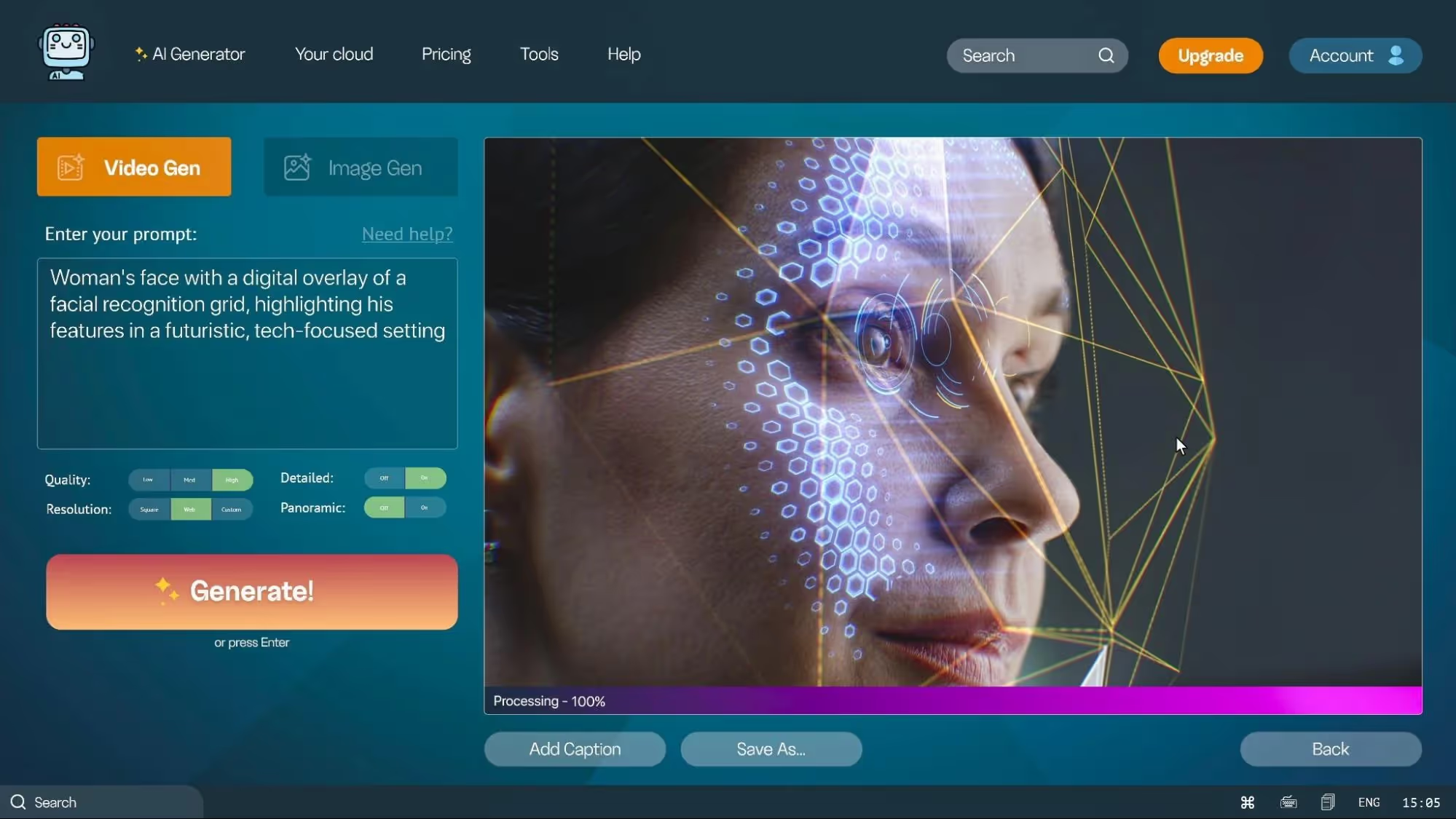
Image Source: Shutterstock
Pro tips for using AI TikTok video generators
- View the initial cut completely, then trim gaps and enhance the hook with a brief voice or emoji intro. TikTok's guidelines suggest you have about three seconds to capture attention.
- Starting May 2024, TikTok mandates “AI-generated” tags for realistic media; using a “Virtual host” label ensures compliance and trust.
- Use the generator for brainstorming by posting two hook variations, checking 24-hour retention, and refining the weaker option for efficient iteration.
- Upload your brand kit (logos, hex codes, and fonts) to every platform you test. Consistent visuals turn a stream of quick videos into an instantly recognizable series.
- Remember audio. Eighty-eight percent of users say sound is essential to the TikTok experience, according to TikTok’s own research, so make sure captions sync and the soundtrack fits the mood.
- Blend AI with real footage. Pair a creator’s candid phone clip with an AI-generated recap or product overlay. The contrast feels fresh, and you double output without doubling shoot days.
AI video generators are indispensable to TikTok influencer marketing
Smart marketers use tools like Revid.ai and Synthesia to create trends, balancing automation with authenticity for scalable short-form video production.
The real win lies in how you use them: keep your content transparent, test fast, and blend AI-generated clips with genuine creator moments. When used wisely, these tools enhance creativity and connection.