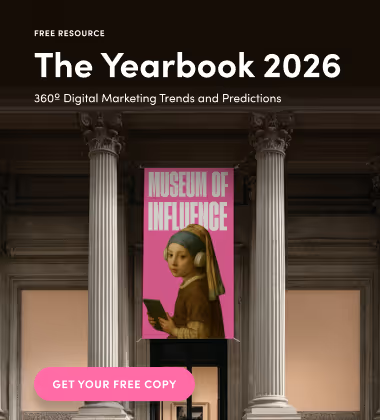Figma continues to lead the way in design collaboration and innovation with its exciting 2025 updates. Whether you’re a UI/UX designer, developer, or part of a creative team, the Figma new features 2025 has in store can streamline workflows and enhance your website design process. In this blog, we’ll explore the latest additions and how to use Figma 2025 updates effectively in your projects.
1. AI-Powered Figma Updates
Two of the new Figma UI/UX design tools improve the design process—one uses AI while the other lets you skip repetitive tasks.
First Draft
Figma has introduced First Draft, an AI-driven tool that helps kickstart the design process. With this functionality, designers can input a basic concept, and Figma’s AI generates comprehensive design drafts, including layouts, typography, and color schemes tailored to your project’s style. The AI learns from your previous designs, offering increasingly relevant suggestions over time. It reduces the time spent on initial mockups, freeing designers to focus on creativity and refinement.

How to use it: Start a new project and select “First Draft” in the design panel. Enter your desired content or design direction, and let the AI generate a draft you can customize further. (AI Beta version)
Read more: How AI Empowers Designers to Be More Creative
Rename Layers
Organizing and managing layers just got easier with Figma’s Rename Layers feature. This tool allows you to rename multiple layers at once, applying consistent naming conventions across your project. It’s particularly useful when working on large files or collaborating with teams, ensuring smooth navigation and communication.
How to use it: Select the layers you want to rename, right-click, and choose “Rename.” Figma’s interface makes it easy to stay organized as you work. (AI Beta version)
2. Update on Dev Mode: Streamlined Communication for Developers
Designers can now communicate with developers more easily with these Figma new features for 2025.
Annotation
The latest of the Figma updates in Dev Mode bridges the gap between design and development. The improved Annotation feature allows designers to attach key information directly to specific frames or elements, making it easier for developers to understand implementation details. One standout feature is that annotations update automatically if the designer changes properties like color or dimensions, reducing the need for manual adjustments.

How to use it: Annotate critical elements by selecting the frame or object, adding properties, and keeping communication streamlined during the handoff process.
Link to a Dev Resource
Now, designers can attach external resources like documentation or code snippets to individual layers using Figma’s new linking feature. This reduces back-and-forth communication during development by providing developers with immediate access to the information they need.

How to use it: Link relevant resources by selecting a layer and attaching documents or GitHub files, directly within the design file.
3. Figma Slides: A New Way to Design and Share

Figma Design has expanded beyond collaboration with Figma Slides, a tool designed for creating and presenting decks directly within the platform. This feature allows you to design professional presentations using Figma’s powerful design tools while maintaining brand consistency. Whether you’re giving a product demo, pitching to clients, or presenting ideas internally, Figma Slides makes the process seamless.
Adjust Tone
The Adjust Tone tool allows you to tailor the text in your slides to match the mood and audience. Whether you need a formal, professional tone or a casual, conversational style, you can make adjustments with just a few clicks.
How to use Figma 2025 updates: Select the text you want to modify, and use the Adjust Tone tool to shift between different tones that suit your presentation’s purpose.
Live Interactions
Interactive presentations are a must in today’s fast-paced world, and Figma’s Live Interaction tool takes engagement to the next level. Add dynamic elements like polls, stamps, and prototype previews to make your presentations more immersive.
Key Features:
- Polls: Gather live user feedback from your audience with interactive questions.
- Stamps: Viewers can mark thoughts or highlight areas directly on your slides.
- Alignment: Encourage collaborative engagement by allowing participants to interact with key points.
- Prototypes: Showcase live design previews, making it easy to gather real-time feedback.
Note that the Figma Slides tool is currently in beta and available to anyone with a Figma account. Additionally, every paid seat gets Figma Slides and FigJam. With these bundled features, there’s no need for separate licenses and complicated billing.
Create Winning Website Designs with Award-winning Experts
Figma’s new features for 2025 are set to transform the way designers and teams collaborate, with AI-driven tools, streamline developer handoffs, and interactive presentations while enhancing productivity and creativity.
If you’re looking to harness these powerful tools and take your projects to the next level, partner with leaders in web design at The Influence Agency. We can help you integrate these Figma updates into your projects, ensuring your brand stands out.
Let us help you make the most of these Figma updates and drive success for your business in 2025 and beyond. Contact us today to get started!