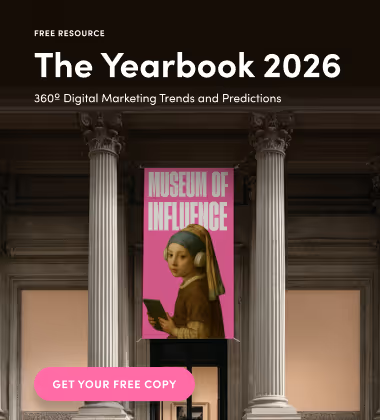By July 1, 2023, Google is sunsetting Universal Analytics, otherwise known as Google Analytics 3 (GA3), and replacing it with a newer, upgraded version: Google Analytics 4 (GA4).
Although change is a good thing—doesn’t it often mean progress?—not everyone is happy with the forced switch, especially those who love Universal Analytics. Some are complaining that because data is collected and processed differently, a few familiar metrics such as bounce rate and average session duration, are now gone.
And those are just some of the complaints. Given all these updates, are you prepared to make the switch when the time comes?
Why You Should Make the Switch to GA4
Google Analytics is an insanely powerful search engine optimization toolkit. But even the most seasoned SEO specialists admit it’s notoriously complex and can be a bit overwhelming.
With GA4, there are even more nuances to adapt to. However, if you can get past the learning curve, you can unlock its true potential and see better SEO performance because of the following benefits:
1. You Can Track On-Page Actions Automatically
Universal Analytics calculates how users interact with your website using page views. But this can be tricky if you only have a one-page site.
It could also be difficult if there are a number of on-page actions you want to measure without using Google Tag Manager to push event data into Google Analytics.
But GA4 uses events-based tracking and many user interactions (not just views) will be tracked automatically by default: first session, session start, among other events. A user also doesn’t need to change pages for the event to happen.
With GA4, you can also create your own event. This gives you the freedom to define which events are more important to your business and the ability to control the kind of data you collect.
2. A More Complete Cross-Channel View
Data is power; the more you know what users do on your pages, the better you can fine-tune your SEO and PPC marketing efforts.
With GA3, tracking when a user is active on more than one platform is nearly impossible. But GA4 provides marketers with a more complete view of the customer’s journey through Google Analytics App + Web.
GA4 supports full cross-device and cross-platform reporting, allowing you to track web and app data in one property. This is so much better for businesses and organizations that want to have a clear, more complete picture of the customer journey—from acquisition and engagement to monetization and retention—so they can recalibrate their campaigns based on those insights.
The collected data can also be used to build more accurate customer models and extrapolate information for a generalized demographic.
3. You Can Gain Access to Predictive Insights for Free
Machine learning and artificial intelligence have been part of Google Analytics for some time. But GA4 takes it several notches higher because rather than just reporting events that have already happened (like GA3), it can forecast revenue, purchase probability, and churn probability.
GA4 will go even further by detecting changes in trends related to your offerings—such as demand surges—and then automatically alert you. With predictive metrics, you can make proactive decisions in finding new audiences and retargeting your campaigns based on your audience’s predicted behaviours.
But the best part is that you’ll be able to access this predictive tool without additional fees.
Merging Data Sources for Comprehensive Reporting
GA4 brings with it a new data model and therefore, new reporting challenges such as lack of Shopping and Check-out funnel reports.
Although data reporting and analysis can be done within GA4, it’s in a more rigid way. When you download data from Reports and Explorer, it’s in a flat file—either it’s in CSV or in PDF formatting—that’s not ready for data processing.
Luckily, these GA4 challenges can be fixed by taking advantage of third-party dashboards such as Data Studio, which makes it possible to collect data and display it in a visually-appealing way. This makes the use of third-party dashboards even more valuable, as it can solve many of the anticipated problems GA4 presents.
Will GA User Adoption Decline?
There’s little doubt that GA4 will be accepted by the wider digital marketing community. This is especially true for businesses and organizations trying to unify reporting across websites and apps while looking for advanced segmentation and analytics capabilities.
However, it’s not for everyone. The benefits of the new properties of GA4 for website-only businesses and content creators seem marginal when compared to the organizational strain it will create because of the reporting structure and new configuration adjustments.
It’s also a bad fit for teams that are relying on benchmarking and behaviour reporting from GA3, if you don’t have a lot of experience with data capture, and if a template is more useful for your team.
In this manner, GA will potentially lose a part of its customer base that needs a less complicated preset tool that GA4 is definitely not. Thankfully, third-party reporting dashboards exist for those who find themselves in this position.
It’s Not a Matter of If You Should Switch to GA4 But When
This isn’t a debate whether or not Universal Analytics users should switch to GA4 because Google has already decided for everyone. Like it or not, Universal Analytics will stop collecting data on July 1, 2023.
You would still be able to access and export your data after that time, but any historic data will be deleted six months later. You also can’t migrate from Universal Analytics to GA4.
So, it’s not really a matter of if you should switch but when you should switch.
As you know, data is only relevant when you can compare it with other data. So in order to have about a year’s worth of historical data to compare and analyze, you should start running GA4 alongside GA3 as soon as possible. Doing so will give you time to evaluate your current measurement framework, plan for your GA4 measurement, and get comfortable with the new interface and features while using the old analytics you know and love.