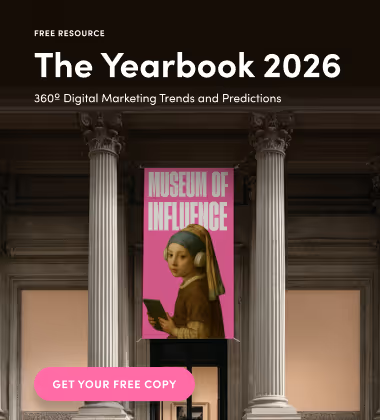Have you ever shopped online and second guessed if your banking and personal information will be secured on the internet? With so many hackers and cybercriminals, this is a major concern for many consumers. Just like wearing a seatbelt while operating a car, SSL is a safety measure to prevent people from stealing consumers’ information.
In this blog, we’re going to take a look at the importance of having SSL enabled on your website. Let’s dive right in!
What is SSL?
SSL is an acronym for Secure Sockets Layer, it is a protocol used on the internet to transfer encrypted data and authenticated connections between websites and the user's browser. If you ever notice your address bar on your browser the URL may contain http or https, the extra “s” signifies the site you are visiting is secure AKA SSL protected.
SSL uses two types of keys to communicate between website and user, public and private keys. These two keys contain a random set of characters, where the private key is used to unlock data from the public key. For example, when a user submits a contact form the information is sent to the website’s server locked within the public key, the server will then use the private key (the only key that can unlock the public key) to retrieve its stored data.
Why is it important?
Protection Against Hackers
SSL is used to prevent hackers from stealing information from users on your site. Hackers can linger on your site unseen waiting for their next victim — AKA users on your site. Once their victim inputs their information on your site it will capture their personal information, such as their banking information, phone numbers, address etc.. With SSL enabled, it ensures the only connections are between you and your user.
Affirms Your Identity
Think of Instagram, getting that big blue checkmark badge beside your username means you are legit, you’re the real deal. This is similar to SSL, on occasions scammers/hackers will try to mimic your site which is known as phishing, but with SSL, it verifies that your site is approved. SSL verifies your site by using CA (Certificate Authority), CA will need proof of identity to confirm your identity/organization is reputable.
Building Customer Trust
If you are running an eCommerce site, this builds trust between you and your customers. Customers are more confident to entrust their confidential information to you if they see “https” on your site and as mentioned previously customers will view your business as legitimate and credible.
SEO Gains
SEO is probably one of the most important factors to your online presence. Everyone would love to see their site as one of the first results in a google search. Google uses algorithms and SEO rankings to determine which sites will appear first. SSL is part of their SEO ranking algorithm, if you compare two similar sites, one SSL certified and one without SSL the one that is secured will appear first on search results.

Not only your SEO rankings will be affected, in 2018 Google has made SSL mandatory for sites to implement. For sites that are not SSL secured, they will be flagged. When Google flags your site, many browsers, such as Chrome, Firefox, Safari, etc., will mark your site at the top address bar as “Not Secure”.
Money Money Money
Save yourself the money and headache. There are legal repercussions if the data your consumers shared with you is compromised, there will be a heavy fine for you to payout. Take Uber for example, in 2016 Uber had a data breach, over 600,000 of their users' information was compromised, they were fined 148 million dollars! Don’t be Uber, have your site secured.
How do I get it?
Ensuring your website is secure, should be an important item on anyone’s website checklist.
First let’s identify if your site has SSL enabled, take a look at the address bar when you load your site on a browser. If you see https or a padlock at the front, it means your site is SSL certified. A site that is NOT SSL enabled will be http and/or have a ‘Not Secure’ label.

If your site is not SSL enabled, you can contact your host to get that set up. There are several SSL certificates you can purchase and some that are free as well. But firstly you will need to identify which SSL is situative for your site. For example, if you are running a small blog that does not retain users’ data vs an eCommerce site that retains private users’ information you would be using a different SSL certification. If you aren’t tech-savvy and having trouble setting up SSL you can contact us to have your website secured.