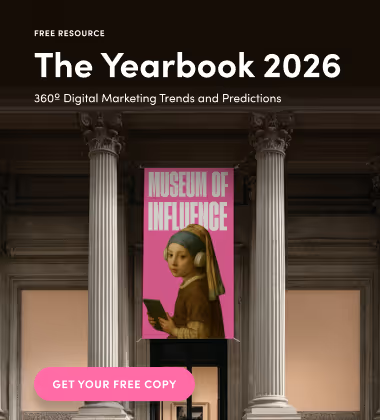With so much opportunity online to earn money and market your services, having a website has never been so valuable. It’s also never been so easy. Technology advancements and an increasing number of resources have shifted the online world. A surgeon can be an influencer, a barista can be a blogger, and a mom can start her own business. Never has there been a greater time to hop on the train and start your website.
14 Steps to Take Before Launching Your Website
Before throwing your launch party, there are some specific things you need to do beforehand to ensure the success of your site. Optimizing your website for search engines gives you a greater chance of showing up on the Search Engine Results Page (SERP), and helps users find your website. You also want to make sure those who land on your site will have a positive experience and will come back again. Go through the following 14 steps before launching your website to make sure you’re ready to compete with other sites in the online world.

1. Check Your SSL Certificate
While this is most important for eCommerce sites, skipping this step shouldn’t be taken lightly in other niches. A Secure Sockets Layer (SSL) is meant to keep your site safe, validated, and to enable secure data transfers using HTTPS. By not enabling HTTPS, visitors will receive a warning about the connection of your site.
2. Update Your Content Management System
Content Management Systems (CMS) provide you with tools to manage your pages and blog posts. Like other software, you’ll need to update this as newer versions become available. Double-check that you’re using the latest version of your CMS before launching your site.
3. Set Up Your Backup Solution
Many web hosts offer backup solutions to save you time and give you more peace of mind. Backups are important because if anything goes wrong or breaks on your site, you can resort to the backup.
4. Integrate Your Analytics
Without an analytics system in place, it’s impossible to determine the success of your site or the reason for increases or decreases in sales or site visits. Google Analytics is a commonly used tool for tracking page sessions, users, bounce rates, and more. Plus, it’s free to use.
5. Ensure Your Pages are in Place
Before setting up blog posts and other pages, you should have the most valuable pages in place first. Make sure your Homepage, About Page, Products or Services Page, Blog Page, and Contact Page are all in working order and look professional.
6. Test Navigation and Internal Links
A common problem that makes websites less credible and user-friendly is having broken internal links. When a user clicks on your About Page, they expect to end up on that page. Ensure all your internal links and navigation structure are in place and working before launching your site.
7. Proofread Content
Spelling and grammar errors happen to the best of us, but there are many ways to eliminate these mistakes. By using artificial intelligence software or a friend to proofread, you can ensure your website’s content is top quality while sounding and looking professional.
8. Run Tests on Different Browsers
Different browsers run different codes, making your website’s content not always run as smoothly. Test your website on Chrome, Safari, Firefox, and any others you can think of to eliminate bad user experience.
9. Go Through Your XML Sitemap
Your XML Sitemap is what search engines use to read your website. They include all the URLs on your site and how to get to each. Many SEO plugins build the sitemap for you, but you can also use an online service to crawl your site that will create one automatically.

10. Add Metadata to Pages
Search engines use metadata to determine the relevancy of your content for certain searches. You’ll want to include your targeted keywords and a catchy title to entice users to click on your website on the SERP. While there are many metadata elements you can add to your pages, two key points to include are the title tag and the meta description.
11. Check For Technical SEO Errors
Having technical SEO errors can prevent search engines from crawling your site, causing you to lose traffic. Google Search Console, Google Analytics, or Screaming Frog are just a few different tools you can use to check your technical SEO.
12. Check for Legal Compliance
As with other industries, there are laws and regulations website owners must abide by. Hiring legal counsel is one step you can take to ensure you’re legally compliant, but there are a few other things you can do as well. By adding a ‘Terms of Service’ page explaining different policies, creating a ‘cookie use’ notification, and making your site PCI compliant if you’ll be processing credit card payments are a few of the steps you can take.
13. Configure Permalink Structure
Enabling a permalink structure will keep your URLs clean and give the user more information on what the page is about. Setting up a permalink structure shouldn’t be put off until you can get to it down the road. If you choose to do this, you’ll end up with a long library of URLs that you have to change. Rather, consider doing it before launching your website to save you time in the future. If your website is on WordPress, there’s a full article on how to set up a permalink structure. Not only is it fairly simple, but you should also be able to do it in a matter of minutes.
14. Add Relevant CTAs
Having clear Calls to Action (CTAs) helps users through the buyer funnel. Your CTAs can be text within your blog posts, buttons, email sign-up forms, or other methods to help you meet Key Performance Indicators (KPIs). These are best kept short, simple, and enticing.Getting your website up and running is a big task, but it doesn’t end there. Going through both a pre- and post-launch checklist will maximize its opportunity for success. These 14 steps will get you started but use the full pre-launch checklist below to make sure you don’t miss a thing before launching.