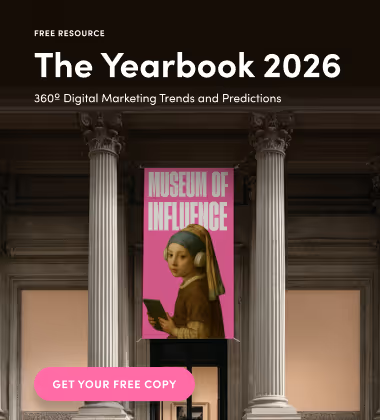Ever looked at a moodboard and thought, wow, the designer really just wanted an excuse to go on Pinterest. Well, while I will admit that this is a fun part of the process, it is also one of the most important steps. Moodboards can come in both physical and digital forms, but this post will focus on the digital side, walking you through why and when you should use a moodboard, all of its components, and how you can make your own. I promise there are also a ton of pictures so keep reading!
Why You Need a Moodboard
Moodboards are meant to establish the visual direction of a project before any work is started. As the name suggests, the goal of this step is to take an initial idea and construct a cohesive visual mood for it, then getting it approved by all stakeholders before moving forward with a first draft.
The stakeholders can be a client, a team, or sometimes even just you. In any case, moodboards are an essential first step in any design project to make sure that everyone involved is on the same page right from the start. Often clients might not know what they want until they see it, and a moodboard is much easier to change or restart completely than a finished project. Having a moodboard will dramatically reduce the back and forth during revisions, and will save everyone time and energy later in the process.
When to Use a Moodboard
Moodboards can be used for just about any project that has a visual component, but below is a list of the types of projects they are most commonly used for:
- Website Design
- Branding
- Photography Shoot
- Interior Design
- Social Media Feed Design
- Packaging Design
- Fashion Design
In the case that you’re preparing a moodboard for a client, it’s good practice to present them with 2-3 boards so that they have options to choose from. Here at The Influence Agency, when you hire us to build your website, we’ll present you with three moodboards in the beginning stages of our process. Another important note with moodboards is that you as the designer are not creating any assets, but rather you’re sourcing existing content online to propose a visual direction for a project.
Anatomy of a Moodboard
What you include in your moodboard will vary depending on the nature of your project, so you can pick and choose from this list as you see fit. For example, if you were to create a moodboard for a photography shoot, elements like typography might not be relevant to include, whereas in a moodboard for a company’s branding, typography will be a key component.

Images
The most important part of a moodboard is the inspiration images. This is an essential element for any type of moodboard, and is often the most prominent. These are essentially images that convey the look and feel you’re hoping to recreate with the final product of that project. You can find design inspiration almost anywhere online; some of my favourite design inspiration sites are Pinterest, Behance, Dribble, and the good old Google Images. Another great source for inspiration is social media accounts.
Check out our blog post on our favourite graphic design Instagram accounts here.
Colour Scheme
If your project is client facing, it’s important to have them provide you with their core brand colours so that they are prominently featured in the design. On the other hand, if you have free reign on colours, I often start the process by finding cohesive inspiration photos, then use a colour picker to pull colours straight from the photos to create a palette. Another option is to start with a colour scheme generator, then build the rest of the board off of that.
Typography
Fonts can play a huge part in design, especially if a project is type heavy. In these cases it can be really helpful to have core fonts displayed on the moodboard to make sure that the mood in the photos is consistent with the fonts. Type is also a great opportunity to give a project life, or set it apart, so ditch the Arials and Times New Romans, and browse the thousands of fonts available on sites like Google Fonts, Adobe Fonts, DaFont, and Font Squirrel, just to name a few. Typewolf is also a great site to keep you in the know with trending typefaces and the best font pairings. Once again, if working with a client, make sure to ask for their specific brand fonts!
Keywords
It’s always a good idea to include a few keywords on your board that depict the look and feel of a project. These are often words based on the target audience, industry, and overall intent of the project.
With client-facing work, make sure to key in on these words when you’re briefed on the project. For example if you’re redesigning a website for a bank, they might mention that they want the site to be professional, clean, and bright, whereas a poster for an art gallery might be edgy, fun, and colourful.
Check out the image below for a short list of keywords you might want to use in your next moodboard:

Description
Descriptions are most helpful when you’re sending a moodboard to a client or team members and you don’t have the opportunity to present it yourself. Adding even one sentence can help others better understand your thought process and the direction you’re proposing.
Tools to Make Moodboards

Moodboards can be made using any tool you’re comfortable with, but below is a list of some of the most common ones. You can also check out our blog post on 50+ Free Digital Marketing Tools, and in the design section you’ll find a list of resources you can use to make your moodboard, or to source assets for it.
- Canva - We have a whole blog post on Canva here.
- Pinterest - Allows you to work collaboratively, save links, and create sections all within a single board.
- Adobe Illustrator/Photoshop - Find hundreds of free templates on Freepik.
- Procreate - This app will cost you a small one-time fee, but if you have an iPad and love drawing or adding notes/doodles to a moodboard, it is completely worth purchasing!
- Google Slides - It’s free, and easy to use, share, and present.
- Moodboard - A free tool, and you don’t even need an account!
- Milanote - Allows you to combine photos, videos, sound, text and everything in between onto one board.
Conclusion
All in all, moodboards are a non-committal way to explore ideas and concepts, and get everyone involved on the same page before diving into a project head-on. They will require an initial time investment, but they are worth the effort, and it’s so important that you don’t skip this step. If this all doesn’t sound like something you’d like to do yourself, our design team would be thrilled to help bring your company’s vision to life, so don’t hesitate to get in touch with us!
Happy moodboarding!