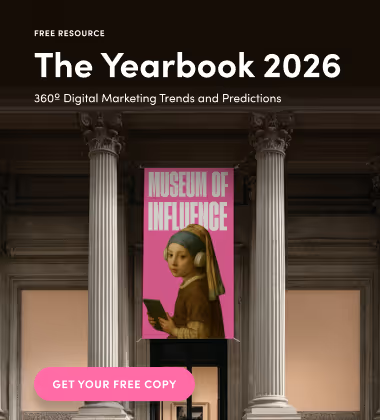Earlier this month, Facebook announced that brands and businesses can now amplify influencer posts from the creators’ profiles directly. This provides a significant advantage to brands investing in influencer marketing, as they now have the ability to sponsor a more seamless advertisement vs. reposting a creator’s original post from their brand’s fanpage/profile, appearing much less authentic.
The difference looks like this; with the new amplified post on the left, and the old repost format on the right:

Pretty slick! Let’s walk through the workflow of how a business/brand can take advantage of this new feature.
How To Amplify An Influencer’s Post
1. The influencer MUST first have an active Facebook fanpage, and designate themselves as a ‘Public Figure’, ‘Celebrity’ or a ‘Publisher’.
NOTE: their page must also be ‘verified‘ in order for them to be able to enable the tagging of a brand.
2. Next, when the influencer is composing their post, they must do the following in order for that post to be eligible for another business ad account to sponsor that content.
a) They must click on ‘Allow business partner to boost this post’
b) The Creator must tag the business in the ‘with’ section of the post
By tagging a brand in a paid endorsement, the top of the influencer/publisher’s post will now display the line “[Publisher] with [Brand].”
That tagging will notify marketers behind that brand when an influencer or publisher has posted the content they’ve been commissioned to produce, so that they can then share it or promote it as a sponsored post through their Facebook ads manager, as well as access analytics attributed to said post.
.avif)
Disclosure Changes
NOTE: There is the belief amongst marketers that the designation of ‘[Publisher] with [Brand]’ is a clear-enough an indication of a paid ad/sponsorship – meaning that recent crack down and requirements by the Federal Trade Commission of tagging an endorsed post as #ad, #sponsor, or #partner will not be necessary under this new format.
The official statement from the FTC is vague, but for now it appears marketers will be able to get away without the #ad and related hashtags in the caption – reverting back to a more subtle advertising approach to influencer posts.
Here’s what they have to say:
All advertising promotional messages should be identifiable as advertising, regardless of where they appear. As our guidance for businesses on native advertising notes, everyone who participates directly or indirectly in creating or presenting native ads should make sure that ads don’t mislead consumers about their commercial nature.
Managing Which Publishers Can Tag Your Brand
Brand safety is of course paramount when it comes to influencer marketing, and many ‘wanna-be’ influencers have a tendency to tag brands in every post that they publish for exposure, or with the hopes of a brand picking up their content and commissioning them for influencer work in the future.
The problem with this is that sometimes brands do not want to be associated with some of these profiles, or at least not without control over both who can create a perceived association with their business, and the message that they are posting.
For this reason, Facebook has enabled a function in a business’ fanpage, to manage which publishers or influencers can tag that brand in their content.
In order to do so, an admin of a business fanpage must click on the ‘Branded Content’ tab within it’s page’s settings menu. From there, marketers have the ability to turn on ‘required approvals’ for creators to tag them in a post, or select this option for specific individuals/publishers, as well as the ability to block specific pages from tagging them in the future altogether.

Of course, these latest enhancements to Facebook advertising are a brilliant way for them to further monetize the fast-paced world of influencer marketing , and for marketers, it provides better control over authenticity and optics of their campaigns, as well as a much easier method to amplify and collect data from sponsored components to their influencer marketing programs.