Internet celebrities, or influencers, have become popular in the past few years. With social media channels like Instagram contributing to making these terms, many believe that becoming one is as 'simple' as collecting followers.
You may think it's easy to become influencers as long as you create something and have massive followers, but it's not. You need to build a page that people find interesting to follow you. A page focusing on reviewing blockchain games, for example, needs a dedication to creating the content. In short, posting videos or images on your Instagram feed won't easily generate an audience as people need to follow your account first.
However, the latest Instagram feature called Reels allows you to build an audience in a relatively short time. With Reels, you can post a short vertical video for up to 60 seconds, allowing you to share the content with the world. That's because Reels distribute your videos to everyone, even those who know nothing about you.
Reels is an effective feature if you're new to the influencers' world and want to build an audience from scratch. So, if you need help making interesting Reels, here are some effective video tools to bring your video to the next level.
1. InShot
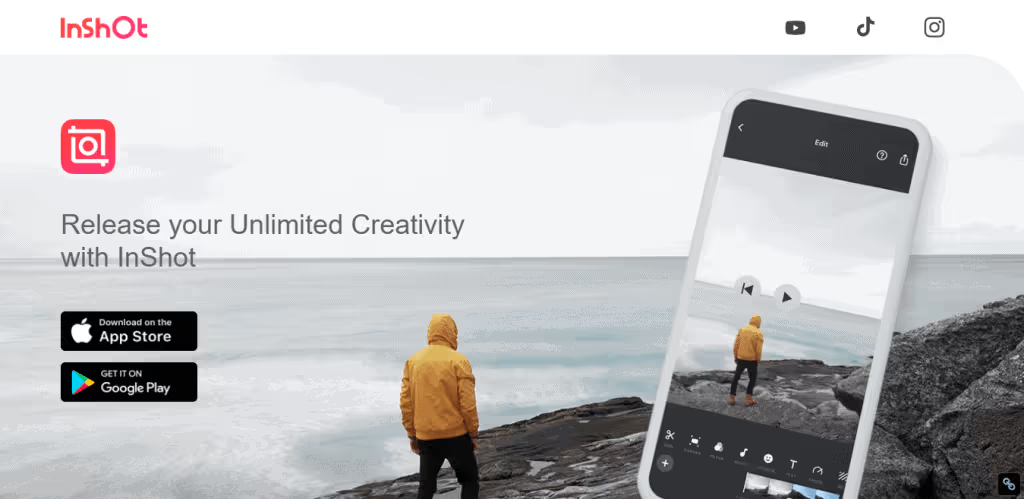
InShot is a free video editing tool for Instagram Reels. It has a simple interface where you can trim your video clips, add music from the app, and add filters to your clip.
You can also create split-screen videos with InShot. It allows you to overlay two videos shot at different angles on top of each other and create a split-screen effect.
The app also has a feature called 'Frames' which allows you to crop your video clip into several shapes, such as squares and circles. You can also add text overlays, stickers, and emojis to your frame.
2. Videoshop

Videoshop is an Instagram Reel editor that allows you to create great-looking videos within seconds; it's a powerful video editing app that allows you to create customized videos for your Instagram story. It can also be used for editing your social video conferencing.
Videoshop also has a feature called 'Magic Cut,' which allows you to split a video up into several clips, which you can then arrange into a story format. You can also create split-screen videos with Videoshop by adding 2 or 4 clips on top of each other.
3. Magisto

Magisto is an Instagram Reel editor that automates your creative process by turning all your photos and videos into Instagrammable videos without having to do any manual work on your part. The app helps you take your photos and videos and create a short movie with captions, music, transitions, and effects.
Magisto has an inbuilt library of more than 50 million royalty-free songs from the likes of Epidemic Sound, Audio Network, and Freeplay Music that you can choose from to make your video soundtrack. You can also add text or photo captions to your videos if you want to add any text overlays.
4. Funimate

Funimate is an app that lets you create amazing videos with special effects and music in just a few simple steps. The app has a huge library of more than 20,000 songs and audio tracks that you can choose from to add to your videos. These tracks are royalty-free, and the app also allows you to record your own voice using the microphone on your device.
If you don't like any of the pre-recorded songs available on Funimate, you can also use an inbuilt library of sound effects, including doorbells, birds chirping and laughter, etc. You can even add filters to your videos as well as customize them with text and stickers.
5. Quik

Quik is a video editing app developed by GoPro. The app is designed to make it easy to create entertaining videos using your smartphone. It comes with a bunch of pre-loaded video templates that can be used to quickly create fun social media videos with just a swipe.
The app also allows you to easily import media from your camera roll, add music and text overlays and then share your videos across social media platforms like Facebook, Instagram, and YouTube directly from the app itself.
6. ProShot

ProShot is a video editor developed by the folks at Microsoft which allows you to easily shoot, edit and share photos and videos on your Windows 10 device, including the Surface Pro 4, Surface Book, Lumia 950, Lumia 950 XL, etc.
The app has a simple interface that allows you to add your own music to the video, trim and cut the clips, and add filters and text overlays.
7. VSCO

VSCO is a video editing app that makes it easy to create fun videos on your smartphone. The app comes with a bunch of templates that can be used to quickly create videos and add music, text, and photos.
It also allows you to easily add emojis and stickers across your videos before sharing them on YouTube, Facebook, or your favorite social media platforms.
8. Filmic Pro

Filmic Pro is a full-featured video camera app best for your Instagram Reels. The app has a built-in manual mode that lets you control all aspects of the photo or video like white balance, exposure, ISO, etc.
It also gives full support for interchangeable lenses so that you can also shoot in RAW format if required. Filmic Pro supports hardware stabilization so that your videos don't turn out shaky even when shot handheld without a tripod.
Wrapping Up
Today, becoming popular on Instagram can be a little challenging as more people pursue the same goal. Not to mention, many have been pros in creating videos whereas you may feel overwhelmed with where to start.
If you're a rising influencer, worry not! This article should help you find the right Instagram Reels tool to create professional-looking and entertaining videos. Make sure to install these apps on your smartphone before posting your videos.


