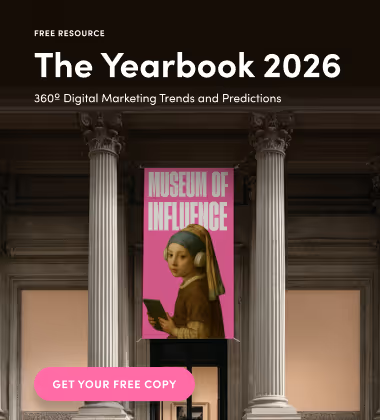We’re sure you’ve heard of GIFs, you might use them in your Instagram stories or emails, but did you know they were hosted on GIPHY.com? We’re going to show you how we reached 8.5 million views on GIPHY through our The Influence Agency account. With their recent acquisition from Facebook Inc for $400 million, there is no doubt that GIPHY will soon be updated, upgraded, and improved! If you’ve ever thought about having personalized GIFs for you, your brand, or company now is the time!
Let’s get into the specifics on what GIPHY is, why you should be on the platform, and how to use GIFs in your everyday!

What Is GIPHY.com?
GIPHY is an image hosting platform and online database making everyday conversations more entertaining. Ultimately, this website is a search engine for anyone that pairs key search terms and queries resulting in entertaining, fun, short looping videos, or GIFs. A GIF is otherwise known as Graphics Interchange Format usually pronounced “gif” or “jiff”, was previously developed by a team CompuServe led by an American Computer Scientist named Steve Wilhite and originated on June 15, 1987.
GIPHY now serves as a hub for all things GIF and is integrated with platforms such as Instagram, Twitter, Facebook, iPhone iOS, etc.

How To Use GIPHY On Instagram
Want to know how to use any or OUR GIFS on Instagram? Follow the steps below!
- Create a new Instagram story by clicking on your story with the + sign, or clicking on the camera button in the left top of your homepage screen.
- Add your photos, text, and arrange your story how you want it to be!
- When you’re ready to add a GIF – click on the square smile sticker icon in the top right of the story screen.
- Continue through, and click on the GIF search bar icon in the list of stickers.
- Key in your search terms! Ours have many, but the easiest to find us is: tiateam
- Tap to add whichever GIFs you want to use – you can add as many as you want!
- Tap and hold to move around on the screen, hold & pinch to re-size.
- Enjoy!

Why Should You Be Present On GIPHY?
GIPHY is an ever-evolving platform and a growing database. In 2016, Forbes.com reported that there were already over 1 billion GIFs on the website, so we can only imagine how many there are now halfway through 2020, and with approximately 100 million daily active users. GIPHY as a platform can open new avenues to allow users to find your brand through key search terms and tagged words, making it much similar to other social media platforms like Twitter and Instagram using hashtags.
With the correct usage of tags and hashtags, images continue to garner huge view counts and a lot of traction. This alone can be an asset to your business and branding, having curated on-brand designs living within the platform for use on a plethora of social media platforms.

How We Reached 8.5 Million Views on GIPHY.com
We originally uploaded 18 GIFs to GIPHY.com on March 13, 2020. We then added a few more GIFs we had made in the past, bringing our total to 32. As of Monday, July 27, 2020, we have hit 8.5 million GIF & Sticker views in total. If you take a look a the growth chart about, you can see it has been a very consistent and steady growth, which is most likely due to the number of daily users and the tags we’ve used.
We are currently working on Version 2 of our next batch of GIFs, which will focus on more general everyday GIFs, rather than ones specific to our brand only. It’s important to upload quality GIFS, showcase colour, make them dynamic, captivating, and eye-catching. Make sure you use relevant hashtags and tags or relevant keywords that pertain to what’s depicted in the imagery – this is what’s going to help you get noticed. Use a mix of brand-specific tags, as well as generic tags for which your GIF will be relevant, so it will not be tied only to industry-specific tags.
A Note From Our Designer
The process of creating these GIFs can range from incredibly complicated to not at all. For our first run of The Influence Agency GIFs, we ended up somewhere in the middle. We outlined a set of animations to be built, defined our brand colour set, and got to work. Within Maxon Cinema 4D we created several logo animations that would loop in itself seamlessly to ensure that we never have abrupt cuts between the repetitions (if you’re not versed in 3D animation, using something like After Effects works just as well). After this is rendered out, throw it into Photoshop, export as a GIF and you’re ready to move onto the next step – uploading onto the GIPHY.com website!
Our GIFs
Are you currently looking for custom dynamic GIFS that will be uploaded on a personal GIPHY.com account to be used for branded content collaborations, influencer marketing, special events or just to add to your brand or business Instagram page and posts? We can help you! We would love to work together to create an amazing set of GIFs that you and your followers, clients, and customers will love and appreciate!
If you’d like to learn more about what we do here at The Influence Agency, and how we can help you with personalized GIFs and much much more, feel free to Contact Us today! Did you find this article helpful? Please let us know, we’d love to hear from you!