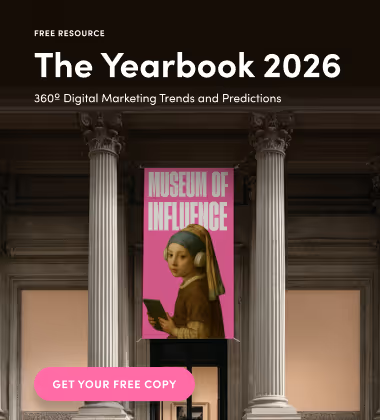It’s official — TikTok is the most popular kid on the block.
The video-sharing social network platform was the most downloaded app of 2021, with 656 million installs. Research reveals that even advertisements gain a lot of traction on the app — 52% of people say that ads on TikTok are “fun and engaging.”
So what do these statistics point to?
It’s a sign that your brand needs to start advertising on TikTok — that is, if you want to become visible to Gen Z and Millenials (aged 10-29), who make up about 47.4% of TikTok users in the U.S.
But where do you even begin? The Influence Agency, one of North America’s top digital marketing agencies, is here to show you how to start setting up TikTok Ads.
How to Advertise on TikTok in 2022
After its launch in 2016, TikTok went from being a simple, short-form dance cover and lip-sync app to a powerhouse social networking platform where anyone and any brand can become a global sensation overnight.
At the same time, it has become the go-to advertising platform where brands see much higher engagement rates of 3% to 9% (versus the average 3% to 6% on Instagram). On top of that, TikTok reached 1.2 billion active users in the last quarter of 2021.
Because of the app’s exponential popularity and the astonishing advertising results it delivers, right now has never been a better time to start creating TikTok ads.

How to Set Up a TikTok Ad Campaign in 6 Steps
Before diving in and setting up a TikTok ad, it’s important to understand the app’s unique ad structure. Advertising on TikTok involves three levels: campaigns, ad groups, and ads.
- Each TikTok campaign you create has an ad group limit of 999.
- Ad groups define which specific audience you want the ad to be visible to.
- Each ad group has a limit of 20 ads.
These structures work hand-in-hand to help you reach your target audience accurately, manage your ad budget, and achieve your campaign objective.
In the steps below, you’ll discover more of what each of these levels entails.
Step 1: Identify Your Campaign Objective
First things first — figure out the objective of your campaign. Why are you advertising on TikTok?
The app divides the objectives into three categories: awareness, consideration, and conversion.
Here’s how to pick the right objective for your TikTok ads:
- The awareness category is further broken down into a category called “reach.” Select this as your objective if you want your ad to reach as many people as possible.
- Select consideration if your objective falls under one of these options:
- Traffic - directs more people to your website.
- App installs - gets more people to install your app.
- Video views - prompts people to view your video content.
- Lead generation - gathers leads for your brand.
- Choose the conversion option if you want to drive action on your website or deliver personalized product ads.
Step 2: Select Ad Group Placements
At The Influence Agency, the general best practice is to select TikTok itself as your avenue for ad group placements, rather than on Pangle or any of the news feed apps owned by the platform. Often, advertising on TikTok itself offers better visibility for your brand.
After you’ve selected ad group placements, it’s time to decide which countries will see your ads. Take note that each country has a different list of regions they can make their TikTok ads visible to. Click here to see which countries your ads can reach based on your location.
Step 3: Target Your Audience
At the ad group level, you get to set up custom targeting and even opt for lookalike audiences. Advertising on TikTok has so many perks — it’s much like an express ticket to the perfect audience you’ve been trying to impress.
But what’s the difference between custom targeting and lookalike audiences?
- Custom targeting allows you to personalize targeting dimensions based on the following attributes:
- Gender
- Age
- Language
- Interests
- Video interactions
- Creator interactions
- Hashtag interactions
- Connection type
- Operating system
- Operating system version
- Device model
- Device price
- Carrier
- On the other hand, the lookalike audiences option searches for other users and groups who share similar attributes with your custom targeting settings. Ultimately, this helps expand your audience range.

Step 4: Select Your Ad Group Budget and Schedule
If you want your ad groups under a single campaign to have diverse budgets (which we highly recommend!), then this is the step where you should set the budget for your TikTok ads.
Otherwise, if you would like all your ad groups under one campaign to have the same budget, then you should have campaign budget optimization toggled on at the campaign level — which can be done in the first step where you identify your objective.
If you decide to keep campaign budget optimization on, then the minimum campaign budget would be $50. Meanwhile, the minimum ad group budget with campaign budget optimization off is set at $20. You can opt for either a daily or lifetime budget.
Scheduling your TikTok ads also takes place at this step. You have the option to select a date range, as well as certain time periods within the day for when your ad will be shown.
Step 5: Set Bidding Strategy
The bidding strategy is basically how the payment for running ads will be calculated. Advertising on TikTok provides four bidding strategies:
- Cost per mille;
- Optimized cost per mille;
- Cost per thousand views;
- Cost per click.
Each type has its own formula, billing basis, and applicable advertising objectives. The table below summarizes how each bidding strategy works.
Step 6: Create Your Ads
At this point, you’ve finally completed the campaign and ad group levels. Now it’s time to get to the last and most exciting part — uploading your TikTok ad for everyone to see! Here are the last few steps you need to complete:
- Create an Ad Name
As mentioned earlier, each ad group has a limit of 20 ads. Because there can be multiple ads under a single ad group, an ad name is required for each video ad you upload. While this name won’t be visible to your audiences, it allows you to distinguish ads under each ad group umbrella.
- Ad Identity and Details
This step will require you to input the following information:
- Identity - the name of the brand, website, or app you are advertising on TikTok;
- Text - the accompanying text description of your TikTok ad that gives your audience more information;
- Call to action - tells your audience what you want them to do after seeing your ad;
- Profile image - your brand’s image that will be visible on the TikTok ad;
- URL - the website you want to lead them to (if it’s part of you chosen objective).
- Tracking
Monitoring how well your TikTok ad is doing is absolutely vital. You can do just that by adding third-party tracking URLs from supported partners to see accurate performance data.
- Click “Submit”
Great job! You’ve just created your first TikTok ad — exciting, isn’t it?

Create Epic TikTok Ads with The Influence Agency
TikTok is a space where people always expect exciting things to happen. Give your audiences exactly what they’re looking for — create epic TikTok ads with The Influence Agency.
As one of the leading digital marketing agencies in North America, our team specializes in creating branded content that inspires your target audience to connect and engage. Whether it’s through our videography expertise or TikTok marketing services, let’s put your brand on the radar.
Contact us today to learn more!