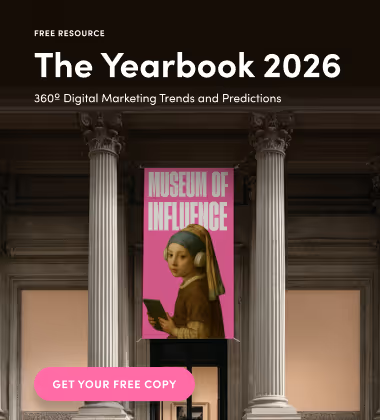Your life as a digital marketer is about to change for the better. Whether you’re in an agency, in-house, a freelancer, or run your own digital brand, there are some amazing tools available in Google Chrome to help make everyday tasks so much easier to accomplish. In this article, we are going to review 10 chrome extensions I use on a daily basis to improve my workflow, save time, and ultimately become a more productive & effective digital marketer. The best thing about this list is that most of the extensions are free!I’ve broken down each extension into five categories if you want to jump ahead:
SEO/Web Development:
Keyword Surfer:
Google SERP (Search Engine Results Page) add-on
Keyword Surfer is a Google Search overlay that allows for the analysis of every single Google search you run. With Keyword Surfer downloaded, key statistics like search volumes, similar keyword suggestions, estimated traffic and the number of quality backlinks per domain are all available directly within the Google search results page. This extension has been especially useful for all of my clients in the content, SEO or Google ads space. I’ve used Keyword Surfer countless times to research blog topic ideas and validate target keywords for a new Google Ads campaign. It’s also been used quite often to validate keyword focus for an off-page SEO program.In so many different scenarios, you’ll be one step ahead with Keyword Surfer.

SEO Ruler
Your one-stop-shop for SEO in Google Chrome
This extension is the ultimate SEO toolkit within your chrome browser. There are over 25 tools within SEO Ruler that help to accelerate any day to day SEO tasks. From a high level, SEO Ruler allows you to dissect any google search and scrape the info from the search, or analyze a website and scrape any on-page info. There are also a few external tool integrations (some paid) that allow you to analyze site speed, audit the site, see competitors and dig a little deeper into content research.

Influencer Marketing:
Socialpeeks
Instagram influencer engagement and content analysis
Socialpeeks gives a quick analytical overview of any Instagram account for the purposes of influencer marketing. With just one click, Socialpeeks gives you all the critical information you need to make an informed influencer marketing decision to ensure Instagram influencer success. This information includes engagement rate vs. industry average, contact email and location, top-performing posts, previous “sponsored” posts, and custom campaign lists that are shareable! One perk of this tool is that it's completely free, no

Productivity/Security:
Clipboard History Pro
Never lose text you previously copied
Copy, paste. The process of transferring text from an email to a message, message to document, document to a calendar invite, etc etc. seems so simple. Until you have to paste something you copied 4 hours and 25 tabs ago and spend the next 20 minutes trying to find that piece of text again. That’s where Clipboard History Pro comes in - it keeps track of up to 150 of your last command/CTRL+C’s. You can copy any of them from the extension and paste it immediately. This one is an easy win!
1Password
Never Forget Your Password Again
1Password is all of my personal, work and internal company password keepers in one. Keeping track of multiple client logins for Google, their CMS, Facebook, Instagram, Twitter, YouTube, GoDaddy, their booking engine, Shopify, Cpanel etc. etc. is very difficult and tedious. Finding that password or potentially having to follow up with a client again for that password is even more time-consuming. 1Password allows me to save every password (personal, work or client) in one place and auto-fill each login on their associated site.1Password also has a mobile app with the same functionality as the chrome extension. If you’re on the go or need to login to any platform quickly on your phone, 1Password will auto-fill the logins for you!All your personal passwords are visible only to you, and company/client-wide logins can be available to everyone. Unfortunately, this is a paid tool beyond their 30-day trial. However, even with the paywall in mind (approximately $3 USD/month for an individual plan), 1password is an extremely versatile and secure tool - I highly recommend it.
eBoost Ad Spy
Automatically shows what Facebook/Instagram ads are running for every website
eBoost Ad Spy’s name perfectly describes it’s functionality - “spying” on the ads of any company or brand on Facebook or Instagram. 1 click on the extension while you’re on any website (could be a client, prospect or competitors) will show you all Facebook and Instagram ads they’re currently running (imagery, copy and placement). The extension lights up if they have active ads, and stays grey if they don’t. This chrome extension is an easy way to cut out 5 minutes of work every single day.
Content/Design:
Grammarly
Keep track of spelling, grammar and tone in every Chrome application and webpage
Grammarly will keep your writing in top shape with live suggestions for your grammar, spelling, style and tone. Essentially every text entry you come across on the internet, whether that be a Google doc, Gmail thread, Google Search, form fill, etc., Grammarly will be right there with you giving you suggestions to improve your writing technically and stylistically. The premium version gives you further insights into the style and clarity of your writing. This is by far the tool I use most often and has become completely integrated into any content edits or email write-ups on a day-to-day basis.
WhatFont
Extract an exact font family, style, weight and colour
Ever been in a situation where you see a certain font or come across a text design on a website or from a brand that you really liked? WhatFont helps you decipher and replicate that font design all within 2 clicks - 1 to activate the extension, one to view/copy the design elements. For example, we use “SofiaW01” on the Influence Agency website. This is an easy win for any content or design team extracting and sharing text elements from anywhere on the web.

Colorzilla
Extract any colour’s RGB and hex codes on all webpages everywhere
Colorzilla is an eyedropper, colour picker and gradient generator that functions very similarly to WhatFont, this time with colours instead of font. Within 2 clicks, you can find the exact hex or RGB code for any colour you see across the internet. For example, if I was curious about the blue used on theinfluenceagency.com, within two clicks Colorzilla lets me know its RGB(1,134,181) or #0186B5.

Analytics/Tracking:
Wappalyzer
Understand the backend setup of any website
Wappalyzer helps you uncover the technologies used on any website, including the content management system, widgets, blog, SEO tools, analytics tools, e-commerce platforms, and web frameworks, amongst others. Wappalyzer enables a quick “lay of the land” before delving deeper into what a brand’s website has to offer. Understanding how a website is built out can oftentimes explain why the website is written/designed in a certain way!

If you’ve made it this far, I appreciate you! Here’s hoping you can make use of at least one of these must-have Chrome extensions in your day-to-day digital marketing life.