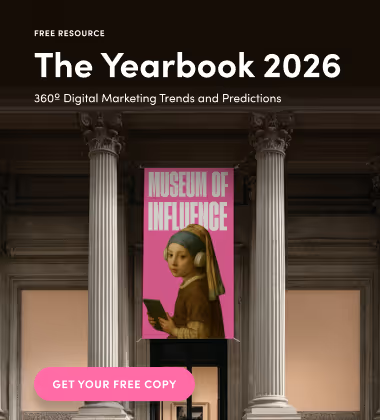With an estimated 2.7 billion monthly users, Amazon is the most popular and most well-known eCommerce site in North America and the whole world. It’s no surprise that there are around 9.7 million sellers on this highly effective eCommerce platform. On the one hand, the high number of businesses present on Amazon is a clear indicator of this site’s ability to boost revenue. However, this also means that competition is fierce.
This guide goes over how to optimize Amazon listing. As you optimize Amazon listings, you will be able to stand out from the noise and get customer preference in this highly competitive landscape. We will cover the following:
- How to Add Product Listings
- Parts of an Amazon Product Listing
- Tips on How to Optimize an Amazon Listing
Let’s get started!

A. How to Add Product Listings
Before being able to add product listings on Amazon, you first need to have a seller’s account.
If you already have a seller’s account on Amazon, follow these steps on adding product listings:
- While on Amazon Seller Central, select “inventory”
- Click “Add a Product”
- From here, you can select from three options:
- Add a product that is not yet sold on Amazon
- Create a product listing for a product that is already sold on Amazon
- Bulk upload multiple products
B. Parts of an Amazon Product Listing
As you create a product listing, you will encounter different fields where you can input information about your product.
C. Tips on How to Optimize an Amazon Listing
Now that we’ve covered the basics of adding a product listing on Amazon, let’s go over the best practices to optimize Amazon listing. Simply follow these tips on how to optimize listing on Amazon and these will help boost your product listing’s ranking and sales.
1. Keep the Listing Complete and Accurate
The bare minimum on how to optimize listing on Amazon is to complete all the fields when listing a product.
Earlier, we went over the parts of an Amazon Product listing. As you add your products, go over each tab one by one and make sure that the information you enter is complete and accurate.
Essentially, the information on product listings is there to make up for the fact that the products aren’t fully tangible to the customers. The info should be complete enough for customers to get a sense of how well the product serves their needs and preferences. Even little details count. When important information is not available on your listing, customers are likely to gravitate to another similar listing where there is less uncertainty about a product.
In addition to all of the above, having complete product information will boost the ranking of your Amazon listing. So before anything else, go over the tabs and see to it that all fields have the needed information.
2. Have an Informative but Concise Product Title
Amazon recommends a product title that is less than 80 characters so that it can be displayed in full length - even on mobile devices. So though it may be tempting to cram information into the product title, try to stay within the recommended length.
For some products, staying within this character limit may not be possible. If so, try to get as close to 80 characters as possible.
3. Create a Competitive Product Title
If you’re unsure about how to write or optimize product titles, then it’s time to do a bit of competitor research. Try different search terms related to your product and note the title structure and terms included in high-ranking listings.

When writing product descriptions for your listings, you need to consider two things:
- The needs of your target customers; and
- Amazon’s rules for product details
As long as your product description is aligned with customer needs and Amazon’s rules, your product listing has the best chance of performing well. Merchants are allowed 2000 characters under the product description field.
Here are some tips to keep in mind:
- Avoid walls of text; use bullets when you can
- List all the key features and benefits of your product
- Make sure to highlight what sets your product apart
- Use short and straightforward sentences
5. High-Quality Product Imagery
The product’s photo is one of the first elements that potential customers will see. And because first impressions count (especially in the realm of eCommerce), it’s crucial to have professional-looking photos for your product listing.
Whenever shooting imagery for your Amazon products, here are key tips to remember:
- Shoot against a white background
- Have adequate lighting
- Use a high-resolution lens when shooting
- Images should be 1000 pixels or more
- Don’t forget to include lifestyle images for your product
6. Accurate Size and Measurement Information
Information on product listings lets buyers know what to expect. When the size and measurement information is vague or erroneous in these listings, it could cause customer dissatisfaction. On the other hand, if this information is not on the listing, customers will likely look for another product that offers more certainty.
This is why it’s important to pay close attention to the size and measurement information on your product listings.

7. Keyword Optimized
Because there is a field for backend keywords, it is not advisable to stuff keywords on your product title. When using backend keywords, you can make the most of this product listing field by doing the following:
- Avoid repeating words
- Avoid quotation marks that will limit your character count
- Include synonyms and variations in spelling
8. Has Ratings and Reviews
One of the best ways to get good ratings and reviews is to exceed customer expectations in terms of product quality and customer service. As much as possible, avoid fake and poorly written reviews as this will put off discerning buyers. Having fake reviews also presents the risk of having your listings permanently removed.
Merchants can also ask for customer reviews through personalized review request emails or product inserts.
9. Get the Prime Badge
Another way to optimize Amazon listing and get customer preference is to have the Prime badge on your product listing. Becoming an FBA seller instantly gets you the Prime badge. However, FBM sellers can also get the Prime badge by enrolling in Seller Fulfilled Prime.
Next Steps
That wraps up our article on how to optimize listing on Amazon. The next step is to leverage proven marketing strategies to boost your sales and win more customers on this exciting eCommerce platform. If you have any questions or need help with marketing your products effectively on Amazon, contact our team today!